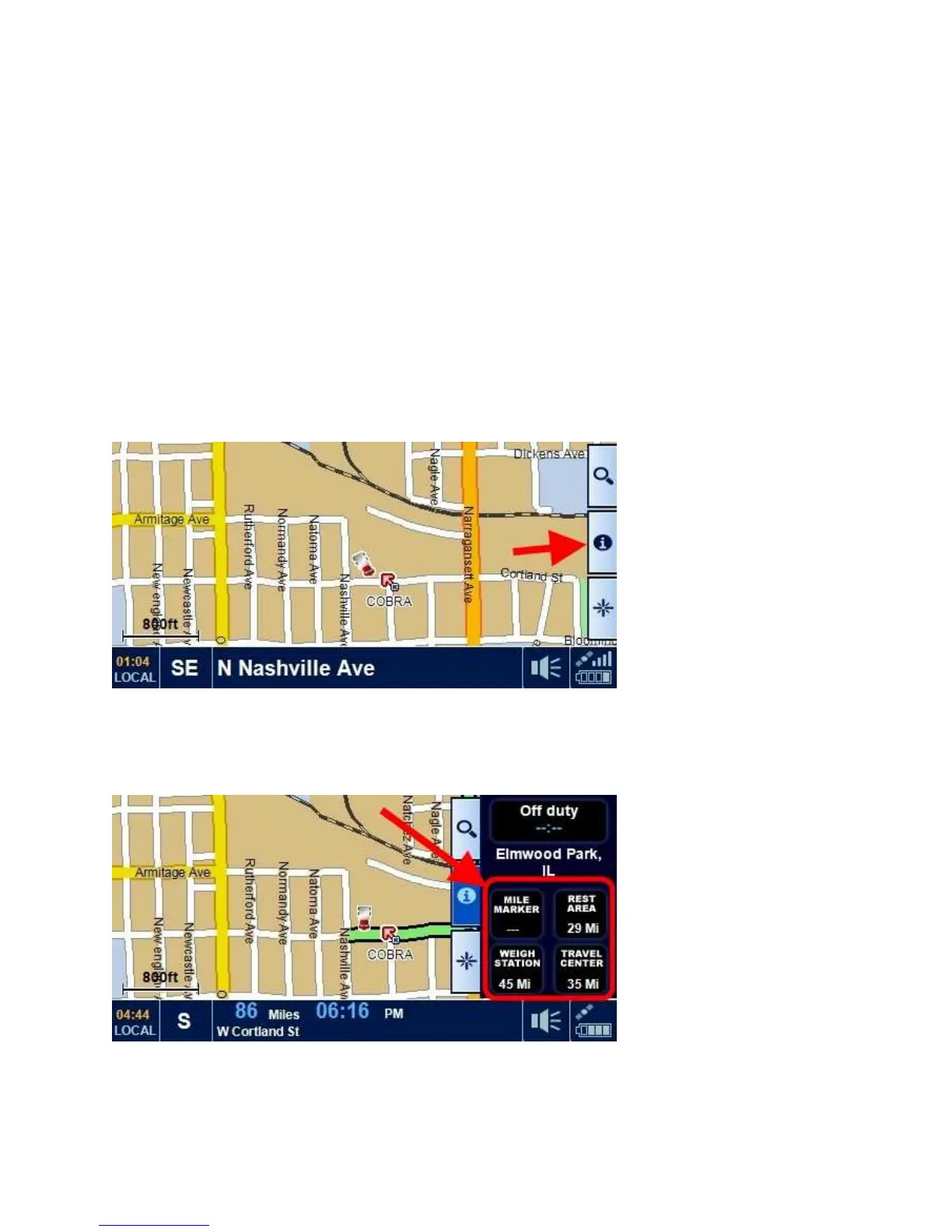3.2) Information Tab
The Information tab provides handy travel information:
• The closest mile marker
• The distance to the next Rest Area along the route
• The distance to the next Weigh Station along the route
• The distance to the next Travel Center along the route
Mile markers are always displayed. Rest Areas, Weigh Stations, and Travel Centers are only
displayed if you are following a route. It will then show the distance to the next one along the
route, within 1 mile of your route (for example you may need to exit and drive up to 1 mile).
From the map screen, simply tap on the Information tab:
You will then see the travel information:
