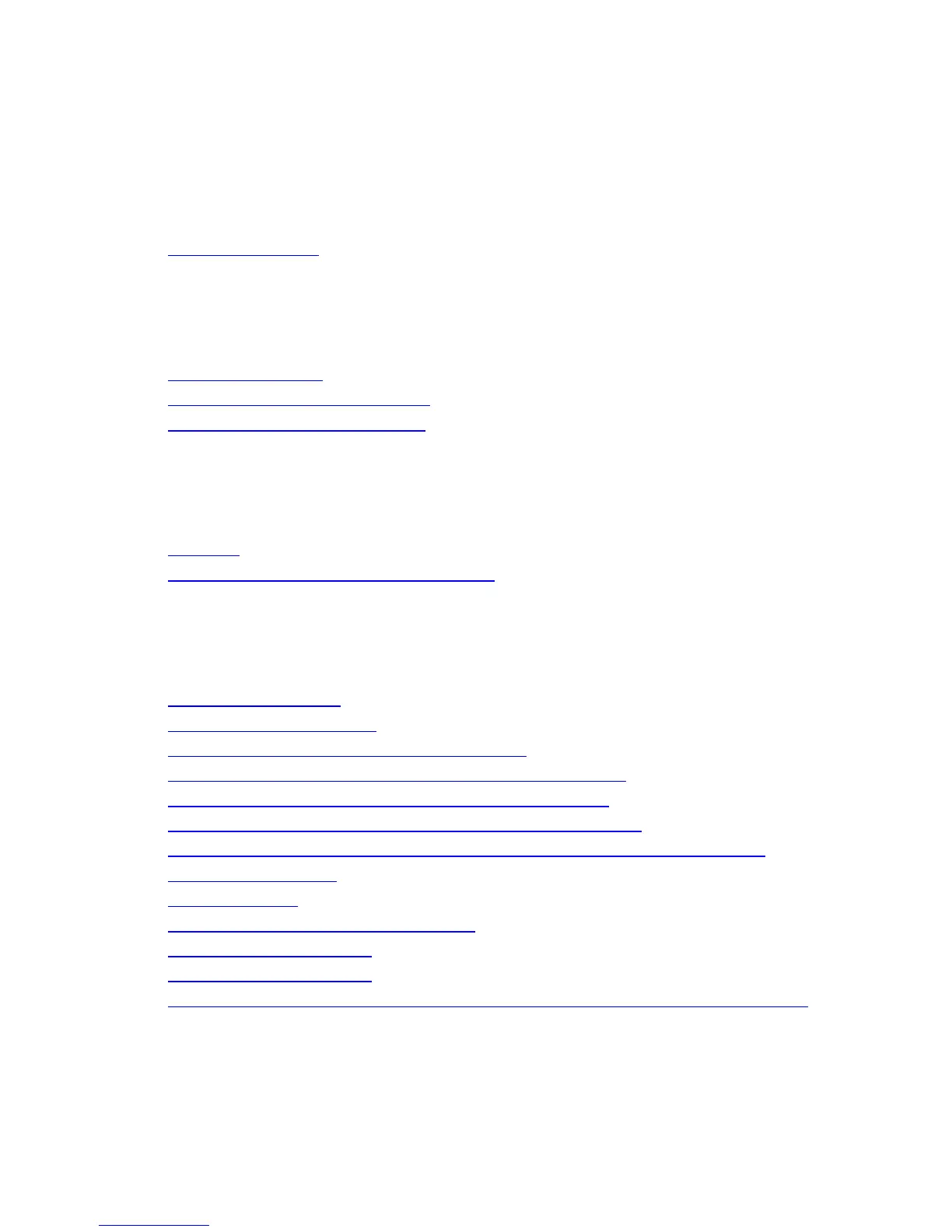This is a hypertext document.
Click on a topic and it will jump to the desired page.
SECTION 1: INSTALLATION
1.1 - Installation Hints
SECTION 2: SYSTEM SET-UP
2.1 - Setting up a truck
2.2 - Description of weight settings
2.3 - Description of length settings
SECTION 3: USING THE MAP SCREEN
3.1 - Panning
3.2 - Information Tab (travel information)
SECTION 4: NAVIGATING
4.1 - Entering an address
4.2 - Entering an intersection
4.3 - Navigating to a city (no specific address)
4.4 - Preview a route (starting from your current location)
4.5 - Preview a route (starting from a different location)
4.6 - Viewing the turn list (while you are following a route)
4.7 - Changing the route criteria after you have programmed a destination
4.8 - How to do a detour
4.9 - Stopping a trip
4.10 - Adding an intermediate destination
4.11 - Creating a Multi-Route
4.12 - Running a Multi-Route
4.13 - How to tap on the map screen and save the location into the address book