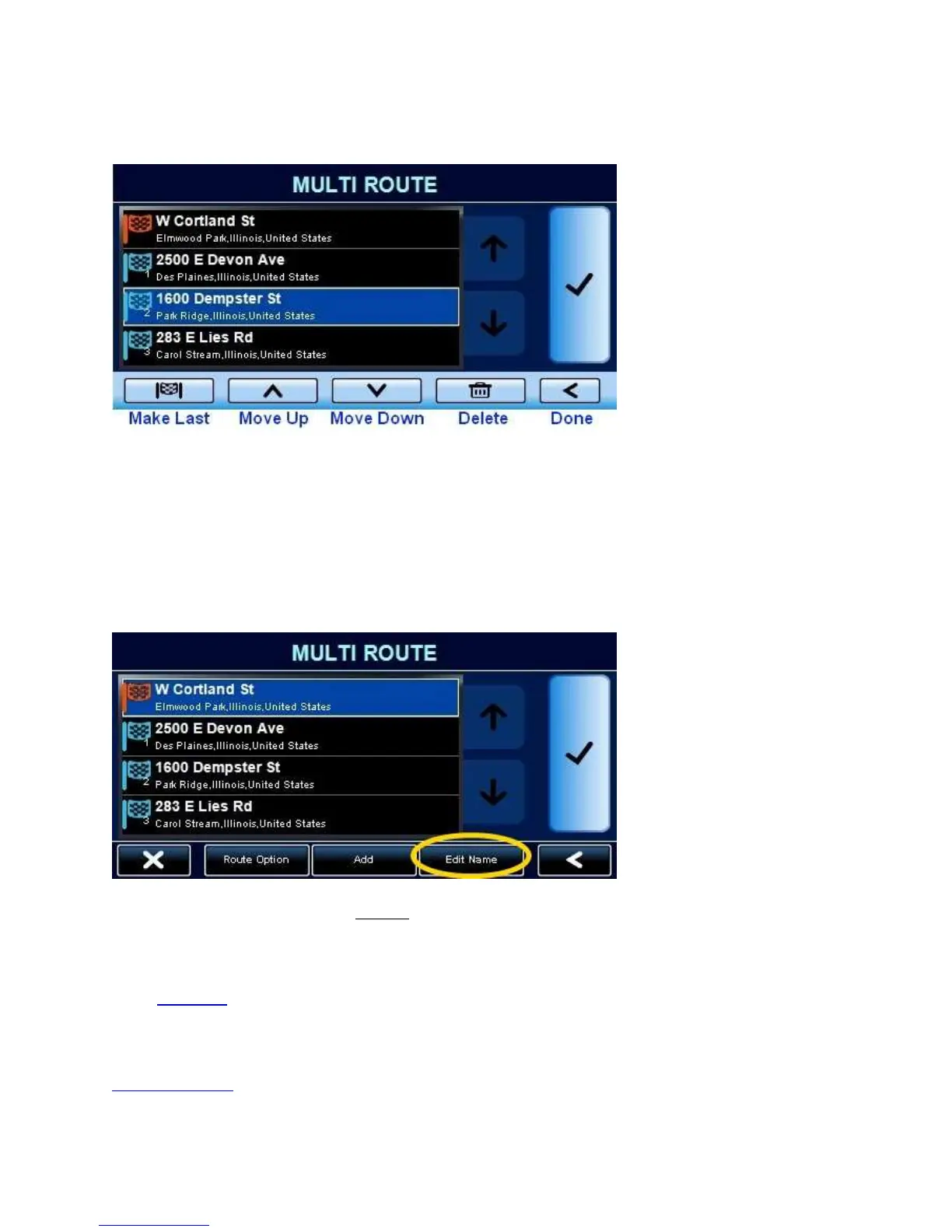7. To sort the destinations, tap on an address and then use the buttons at
the bottom of the screen:
When you are done moving the destination, tap on the arrow button in the lower-right corner.
You can then move another destination if desired. Just tap on it and then you can move it.
NOTE: The location at the top (with the orange flag) is your current destination, from where the
Multi-Route will start. You cannot move this one!
8. The last step is to save the Multi-Route by tapping on Edit Name.
After you save the Multi-Route, be sure to tap on the big checkmark on the right-hand side.
Otherwise it will not get saved!
Click <HERE> to see how to run a Multi-Route.
<back to menu>
