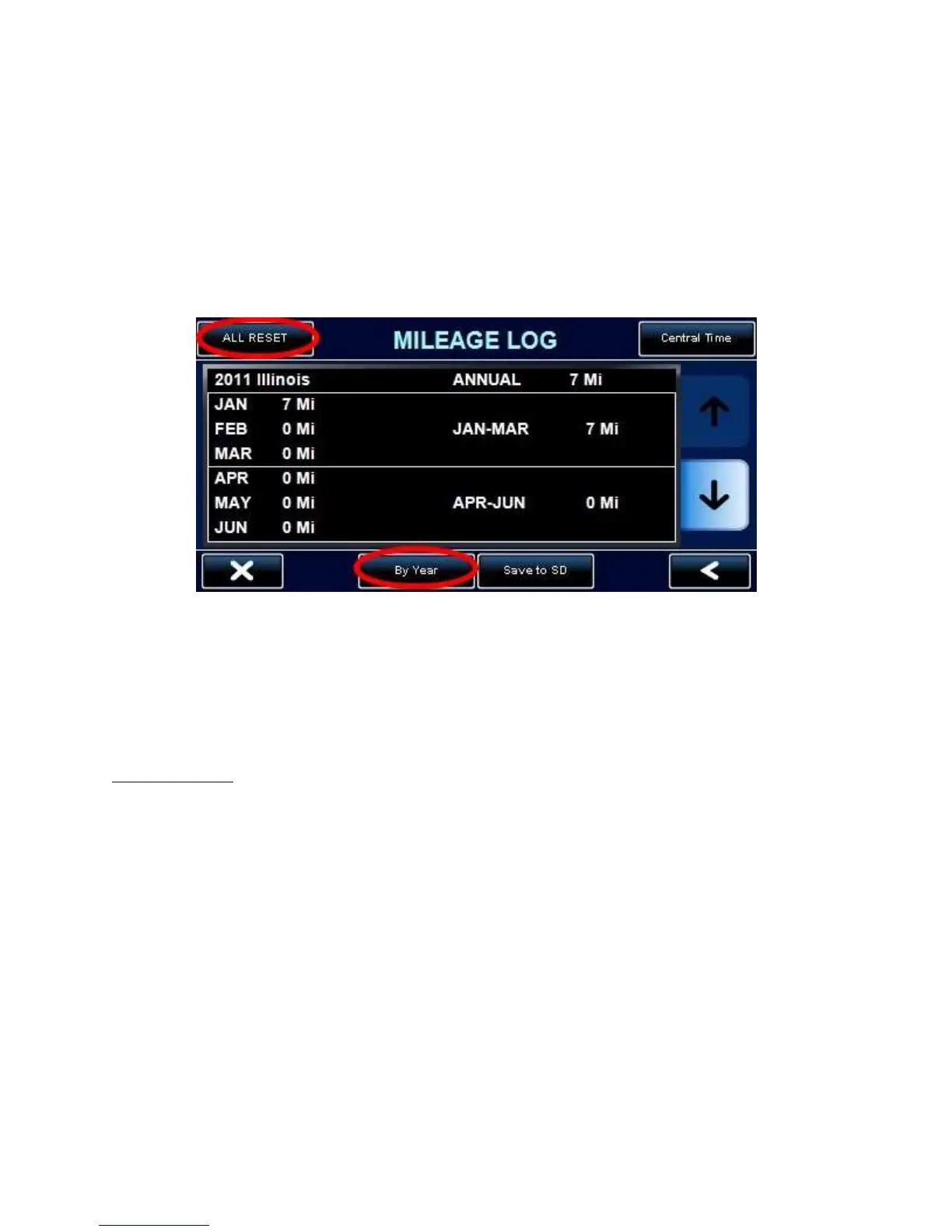6.2) Viewing / resetting the Mileage Log
To view and / or reset the Mileage Log:
1. Tap anywhere on the map screen – you should be at the menu.
2. Tap on TOOLS (at the top).
3. Tap on Mileage Log.
You can list the mileage by state or by year. To toggle the display, tap on the button at the
bottom.
To reset the Mileage Log, tap on the reset button in the upper-left corner.
<back to menu>
