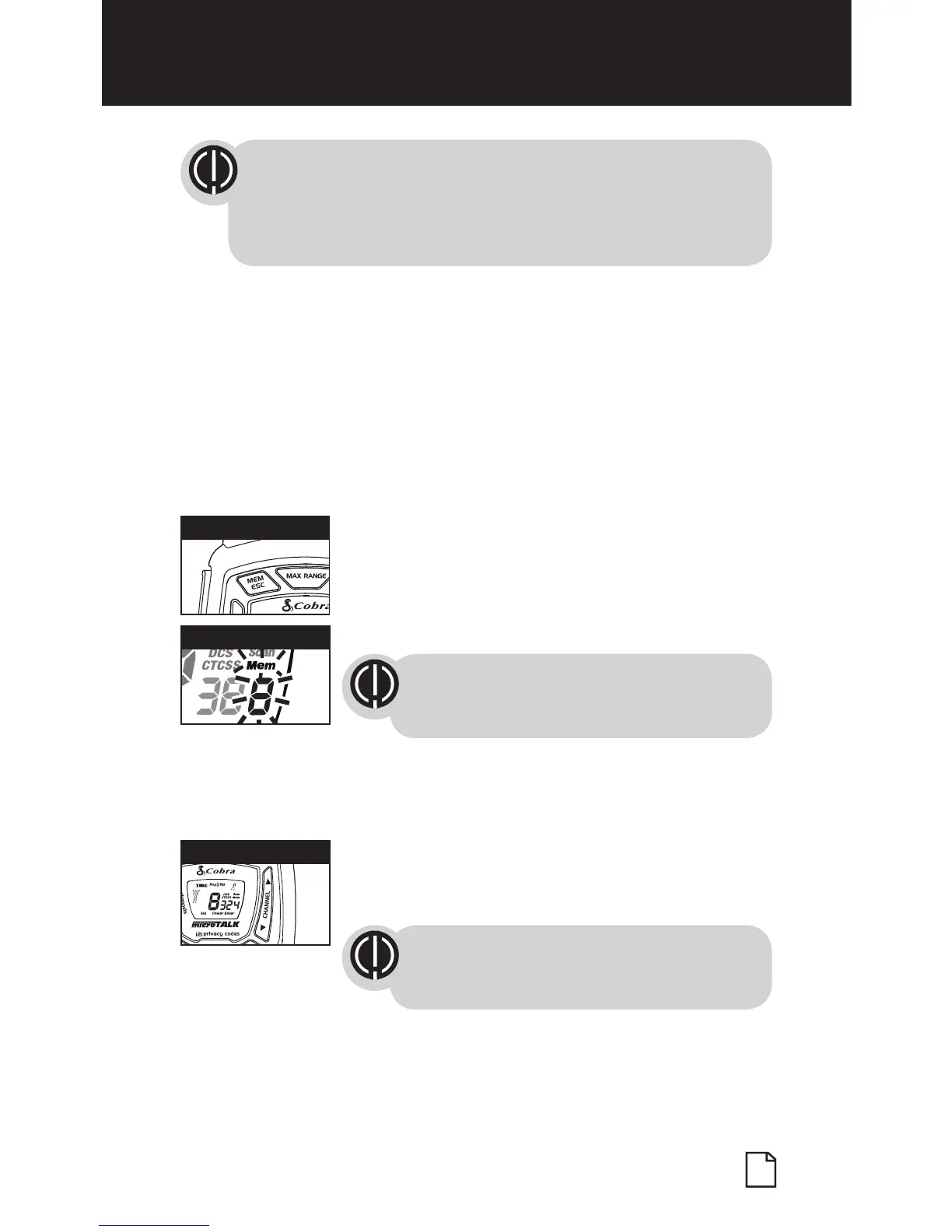English
13
Nothing Comes Close to a Cobra
®
If “oF” flashes in place of the privacy code numbers,
a privacy code is already set in the opposite (CTCSS
or DCS) system. Press the Channel Up or Channel Down
button to cancel the opposite code and select a privacy
code from the active system for the selected channel.
9. Choose one of the following:
a. Press the MEM/ESC button to enter the channel/privacy code
in the selected memory location. Radio then proceeds to next
memory location, which will blink.
b. Press and hold the MEM/ESC button to save the current state of
the Set Memory Function and press the MEM/ESC button again
return to Standby mode.
To recall a stored memory channel location:
1. Press the MEM/ESC button until the Memory
icon and the memory location number flash on
the display.
2. Press the Channel Up or Channel Down button
to select a memory location (0 through 9).
If a location has been programmed before,
its associated channel/privacy code will be
shown on the display.
Press and hold the Talk button to communicate
with another person as usual
3. Press and hold the MEM/ESC button to return
to Standby mode on the selected memory
location.
A memory location can be reprogrammed
at any time it is displayed. Press the
MEM/ESC button to begin.