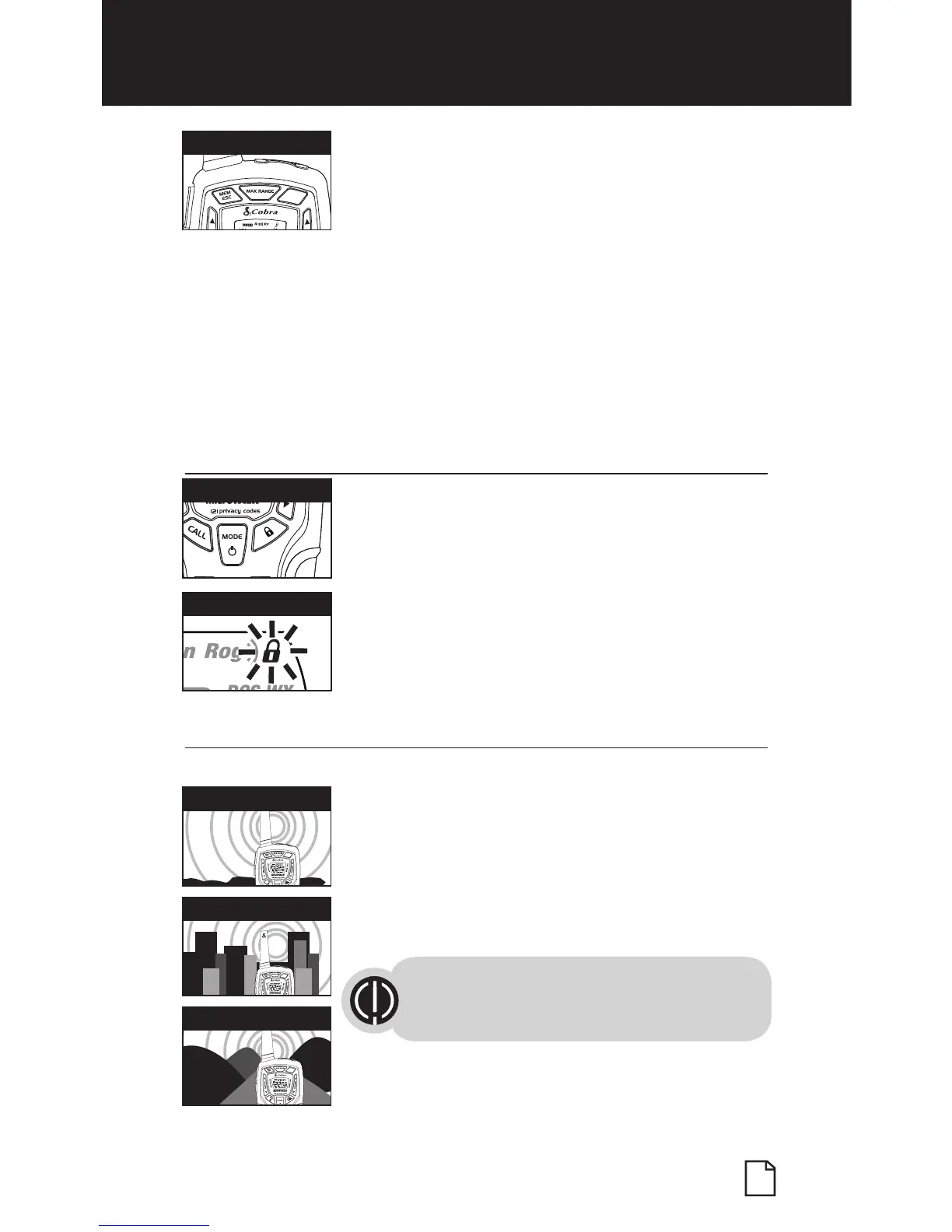To temporarily turn off auto squelch:
Press the Max Range button for
at least three seconds.
To turn maximum range extender off:
– Press and hold the Max Range
button or change channels.
Lock Function
•
The Lock function locks the Channel Up, Channel
Down, Volume Up, Volume Down and Mode/
Power buttons to prevent accidental operation.
To turn the lock on or off:
– Press and hold the Lock button for
three seconds.
A double beep sound is used to confirm your lock
on or off request. When in Lock mode,
the Lock icon will be displayed.
Lock Icon
Lock Button
microTALK
®
Range
•
Your range will vary depending on terrain and conditions.
In flat, open country your radio will
operate at maximum range.
Buildings and foliage in the path of the
signal can reduce the range of the radio.
Dense foliage and hilly terrain will further
reduce the range of the radio.
Remember, you can achieve maximum
range by using maximum range extender.
See page 6 for details.
HI / LO
SC
AN
HI / LO
SC
AN
HI / LO
SC
AN
Maximum Range
Reduced Range
Reduced Range