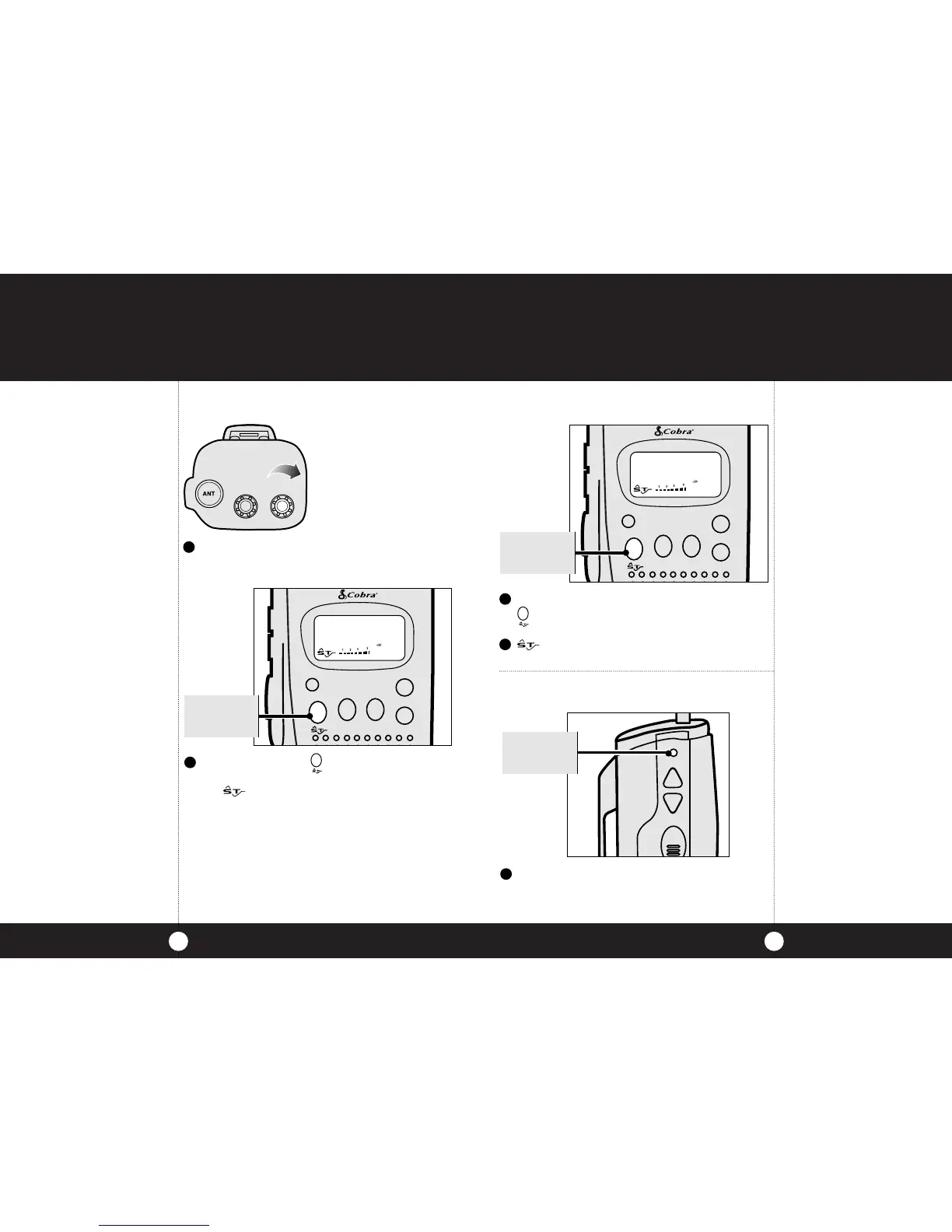Turn the volume up louder than your normal
listening level.
Operation
23
Operation
22
3
Push and release the ST key.
The SOUNDTRACKER icon will appear.
*
Notice the significant reduction in noise.
4
Scan
Func
CH9/19
DW
Lock
CB/WX
Pwr Saver
PUSH &
RELEASE
PWR SAVE WX
SCAN DW
FUNC
40
SIGNAL
Note
At times you may experience
different levels of noise
reduction. Different terrains
and environments will effect
the SoundTracker® System’s
performance.
To disengage SoundTracker® push and release
ST key again.
5
Scan
Func
CH9/19
DW
Lock
CB/WX
Pwr Saver
PUSH &
RELEASE
PWR SAVE WX
SCAN DW
FUNC
40
SIGNAL
Lighted Display
To illuminate display, push and release light key.
Light will remain on for 10 seconds.
1
Lighted Display
