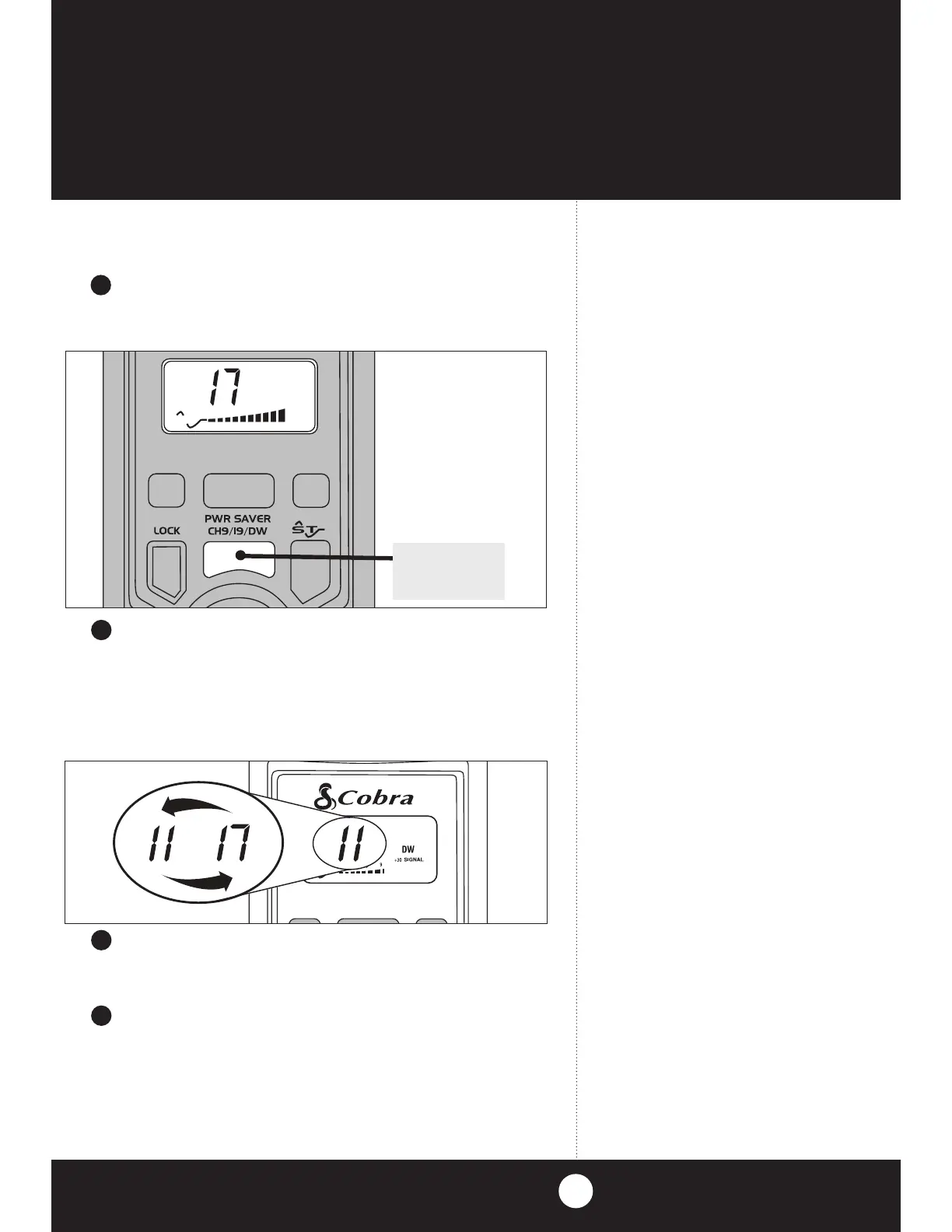Push and release PWR SAVER/CH9/19/DW key,
a “beep” will be heard.
The DW icon will stay on.
PROG CB / WX SCAN
The HH 50 WX ST display will switch between
the selected channels.
To stop dual watch, push CHANNEL UP/ DOWN
key, or turn the radio off.
Operation
13
Select Channel 17 with CHANNEL UP/
DOWN key.
Note
When a incoming transmission
is received the HH 50 WX ST will
stop monitoring and remain on
the channel. After 10 seconds the
radio will continue to monitor the
2 channels.
5
6
7
8
PROG CB / WX SCAN
S T
1
3
5
+30
9
0.5 1 2 3 4
DW
SIGNAL
PUSH &
RELEASE
•
,,
I I
",./"-•••
■■■
Ill
0[
JO
PWRSAVER
"
0
=~,=
~
L - l
-=--
..J
'-
/
~"'
\,.//
•
•
•
