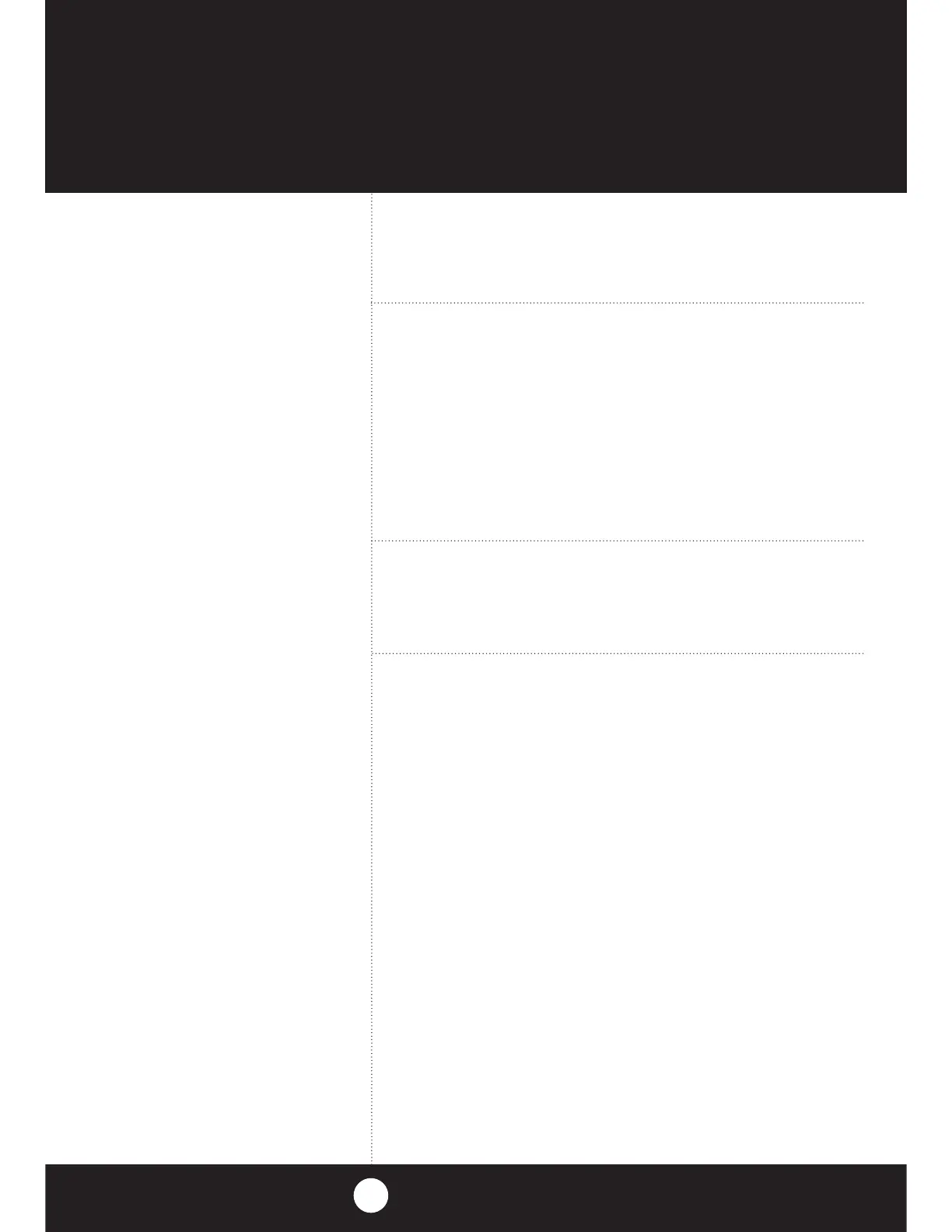How Your CB Can Serve You
28
1. Set to channel 9 for emergencies
Be sure the antenna is properly connected.
2. CB Distress Data
When transmitting an emergency, you should
request a “REACT BASE” and provide the CB
distress data (called CLIP):
C all Sign Identify yourself.
L ocation Be exact.
I njuries Number. Type. Trapped?
P roblem Give details and help needed.
Transmit CLIP repeatedly so any monitor can assist.
Channel 9 Emergency
Messages
Note
If there is no response on
channel 9, try channels 19
or 14.
Channel 9 Emergency Messages
