40
Owner's Manual
display. This selection is a personal preference. Select the option that
gives you the clearest viewing in your weather conditions and viewing
angle.
“ALARMS”: Opens the Alarm Settings for Fish Finders within the System
Menu. A full description of these alarms is in Par. 5.2.5.3.
“FISH SYMBOLS”: Graphical representation of underwater suspended
targets. Several options are available including the option to show the
depth of each Target.
“RESET DEFAULTS”: Resets the default Fish Finder setting and tuning
adjustments.
Zoom In and Zoom Out will zoom in on the bottom or on a selected depth if you use
the CURSOR UP or CURSOR DOWN button to select a depth.
The CURSOR UP or CURSOR DOWN button allows you to set depth upper and
lower units. This create a depth “window” and gives you better resolution of Targets
at the specified depth.
Fish Finder Page
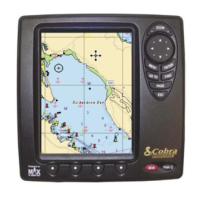
