2
Owner's Manual
WHAT IS IN THE BOX?
When the package containing the chartplotter is first opened, please check it
for the following contents (if any parts are missing contact the dealer the
chartplotter was purchased from):
CobraMarine
TM
MC 600C chartplotter
Power Data Cable
Tilt and Swivel Mounting Bracket
Two Removable Faceplates
Owner’s Manual
Quick Reference Guide
External GPS Antenna with 10 Meter Cable (ONLY on MC 600Cx model)
Flush Mount Kit (ONLY on MC 600Cx with model)
MC 600C Chart Details
The chartplotter has a built-in world map that can be used for Route planning.
To use the chartplotter as a navigation aid, charts are required with detailed
information for the area. This chart cartridge is called a C-CARD. C-CARDs
are available from your local C-MAP
TM
dealer. See Chapter 6 for the insert/
remove C-CARD procedure. The C-CARD can be inserted by removing the
faceplate.
Included in This Package and
C-MAP C-CARD
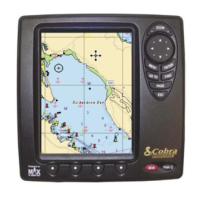
