Nothing Comes Close to a Cobra
®
47
3.10.2. Menu
The GPS Page has its own menu, which is used for setting satellite options.
To access the MAIN Menu, press the MENU button:
“RESTART GPS”: Initializes and restarts the GPS.
“GPS SETUP”: Goes to the GPS Settings in the SYSTEM Page.
“COM SETTINGS”: Goes to the COM Settings in the SYSTEM Page.
The GPS Page is turned OFF by default. It will be visible until a position is acquired
when the chartplotter is first powered up. It must be turned ON in the PAGES ON/
OFF selection from the SYSTEM Page (see the Par. 3.1) to view after that.
GPS Page
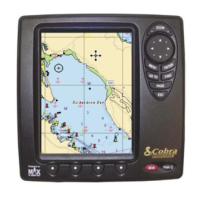
