4
Owner's Manual
Table of Contents
2.12. USING MOB .................................................................................................................................. 20
2.12.1. Inserting MOB .......................................................................................................................... 20
2.12.2. Deleting MOB........................................................................................................................... 20
3. PAGE INFORMATION AND OPERATION ................................................................................................... 21
3.1. PAGE SELECTION AND PRESETS - SETUP ....................................................................................21
3.2. WELCOME PAGE ............................................................................................................................... 22
3.2.1. Operations ............................................................................................................................... 22
3.3. CHART ONLY PAGE........................................................................................................................... 24
3.3.1. Description ............................................................................................................................... 24
3.3.2. Operations ............................................................................................................................... 24
3.3.2.1. Available Layouts of CHART Page ............................................................................ 24
3.3.2.2. Changing Data Options ............................................................................................. 24
3.3.2.3. Operations on User Points ......................................................................................... 25
3.3.2.4. Software Buttons ....................................................................................................... 25
3.3.3. Menu .................................................................................................................................. 25
3.4. DATA PAGE .................................................................................................................................. 27
3.4.1. Description ............................................................................................................................... 27
3.4.2. Operations ............................................................................................................................... 27
3.4.2.1. Available Layouts of DATA Page ............................................................................... 27
3.4.2.2. Changing Data Options ............................................................................................. 27
3.4.2.3. On Screen Instructions .............................................................................................. 28
3.4.3. Menu .................................................................................................................................. 28
3.5. HIGHWAY PAGE ................................................................................................................................ 30
3.5.1. Description ............................................................................................................................... 30
3.5.2. Operations ............................................................................................................................... 30
3.5.2.1. Available Layouts of HIGHWAY Page ....................................................................... 31
3.5.2.2. ZOOM IN AND ZOOM OUT ...................................................................................... 31
3.5.3. Menu .................................................................................................................................. 31
3.6. SUN AND MOON PAGE........................................................................................................................ 32
3.6.1. Description - “Telling” Tide ....................................................................................................... 32
3.6.2. Operations ............................................................................................................................... 32
3.6.2.1. Available Layouts of SUN and MOON Page. ............................................................. 33
3.6.2.2. Finding the Nearest Tide Stations .............................................................................. 33
3.6.2.3. Finding a Tide Station on a map ................................................................................ 33
3.6.2.4. Changing the date for the Tide Chart ......................................................................... 34
3.6.2.5. Various Animation Options ........................................................................................ 34
3.7. FISH FINDER PAGE .......................................................................................................................... 35
3.7.1. Description ............................................................................................................................... 35
3.7.1.1. Understanding the Fish Finder Echogram ................................................................. 37
3.7.2. Operations ............................................................................................................................... 38
3.7.2.1. Available Layouts of FISH FINDER Page .................................................................. 38
3.7.2.2. Changing Data Options ............................................................................................. 38
3.7.2.3. Split Mode of the FISH FINDER Page ....................................................................... 38
3.7.3. Menu .................................................................................................................................. 38
3.8. COMBO MODE PAGE ........................................................................................................................ 41
3.8.1. Description ............................................................................................................................... 41
3.8.2. Operations ............................................................................................................................... 41
3.8.2.1. Moving the location of the Chart Window................................................................... 41
3.8.2.2. Available Layouts of COMBO MODE Page ............................................................... 42
3.8.2.3 Changing Data Options ............................................................................................. 42
3.8.2.4. Changing the Size of Windows .................................................................................. 42
3.8.3. Screen Control ......................................................................................................................... 43
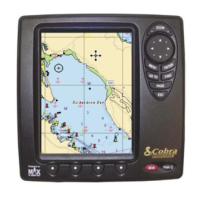
