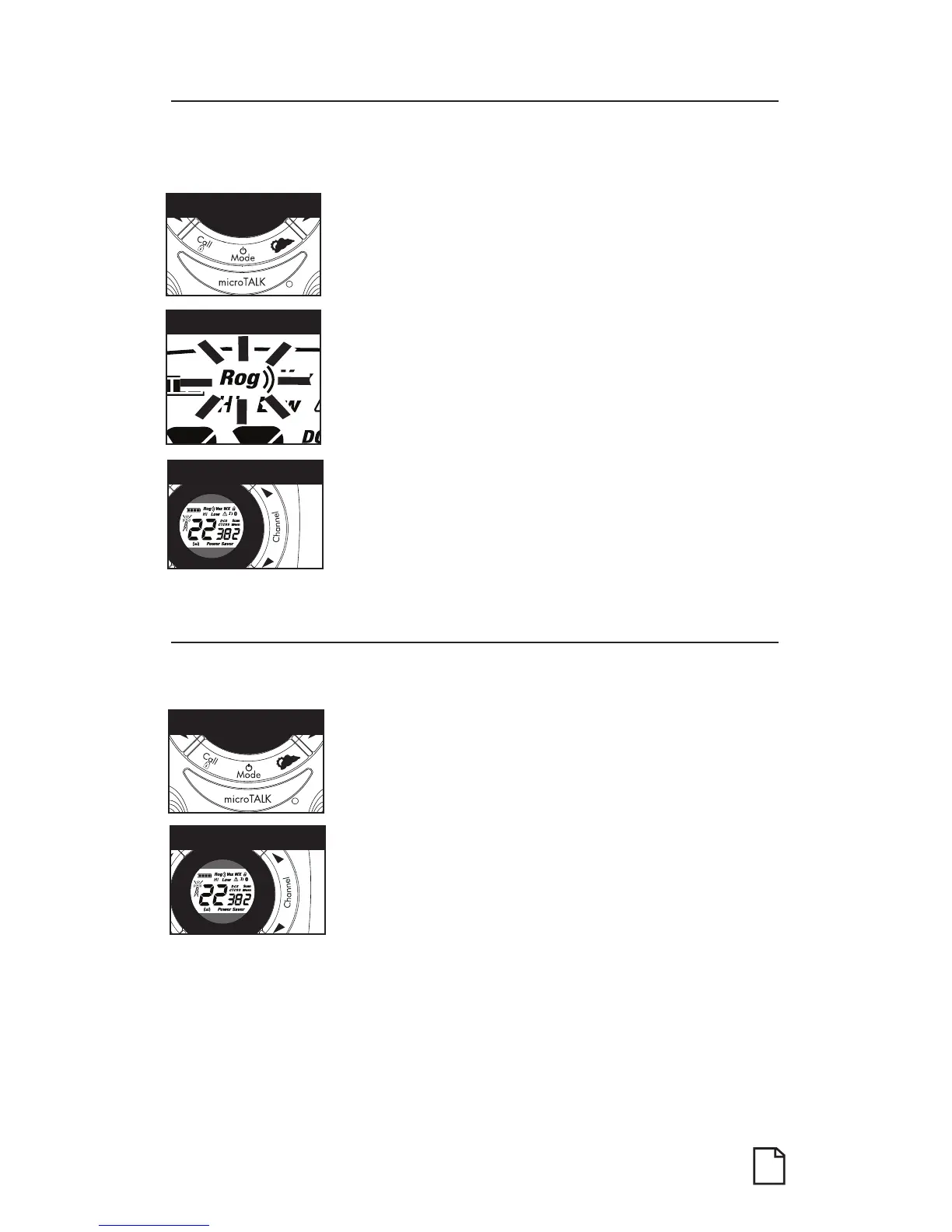13
Roger Beep Confirmation Tone
•
Your listener will hear an audible tone when you release the Talk button.
This alerts the other party that you are finished talking and it is OK for
them to speak.
To turn roger beep on or off:
1. Press the Mode/Power button until the
Roger Beep icon flashes. The current
on or off setting is displayed.
2. Press the Channel Up or Channel Down button
to select roger beep on or off.
3. Choose one of the following:
a. Press the Mode/Power button to enter the
new setting and proceed to other functions.
b. Press Talk or Call/Lock button to return to
Standby mode.
c. Do not press any buttons for 12 seconds to return
to Standby mode.
Channel Button
Roger Beep Icon
Channel Button
Key Tone On/Off
•
When Key Tone is On, an audible tone will sound each time a button
is pressed.
To turn key tone on or off:
1. Current key tone status On/Off will flash.
2. Press the Channel Up or Channel Down button
to select key tone on or off.
3. Choose one of the following:
a. Press the Mode/Power button to enter the
new setting and proceed to other functions.
b. Press Talk or Call/Lock button to return to
Standby mode.
c. Do not press any buttons for 12 seconds to return
to Standby mode.
