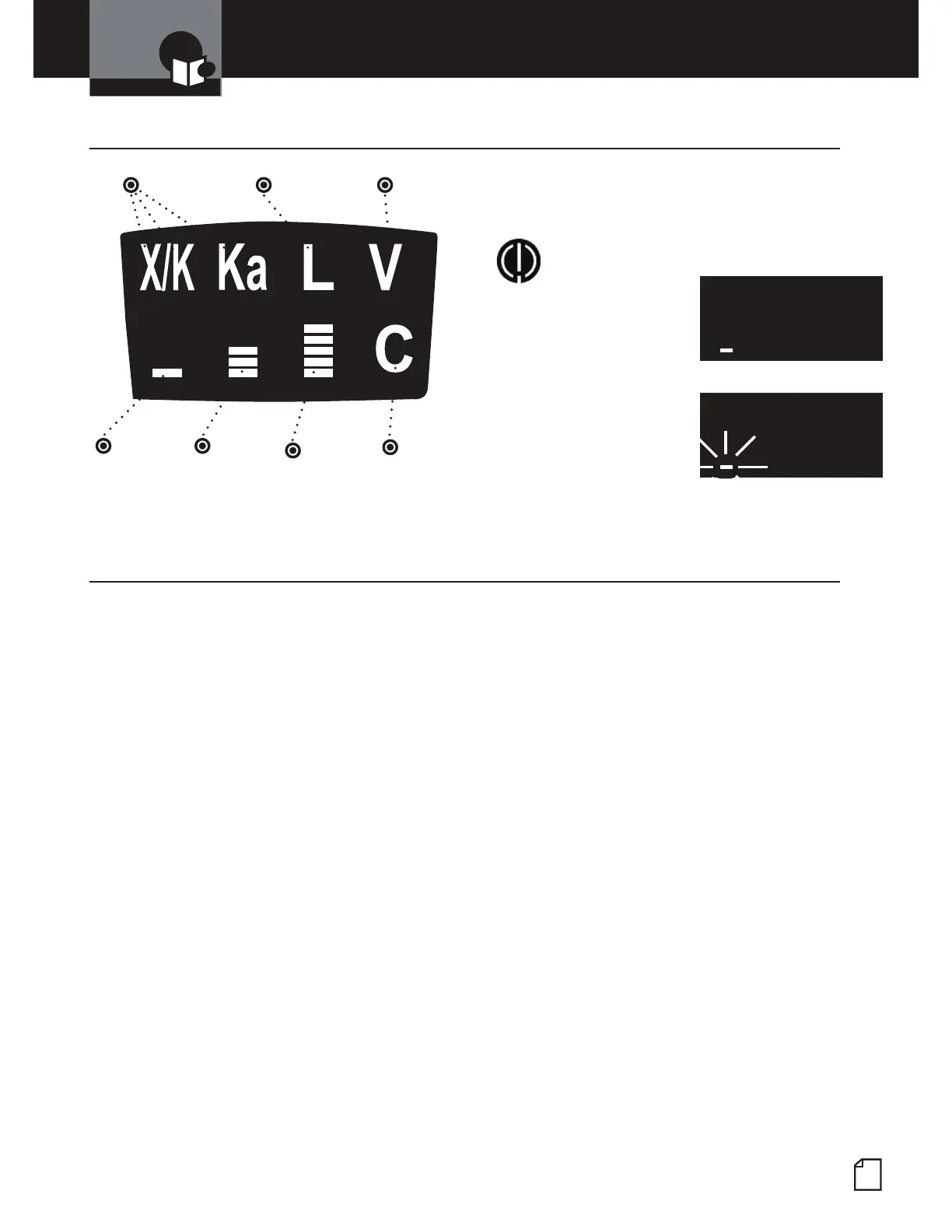Nothing Comes Close to a Cobra
®
A3
Display and Product Features
Congratulations! You’ve made a smart choice by purchasing a radar/laser
detector from Cobra. Just look at some of the sophisticated features and
capabilities your new unit includes:
Radar/Laser Protection
Detects all radar and laser guns.
LaserEye
®
Detects laser signals from both front and rear.
Anti-Falsing Circuitry
Automatically reduces false alerts from
erroneous sources including automatic door
openers, xed position trafc ow monitoring
systems and collision avoidance systems.
City & Highway Modes
Selectable modes reduces falsing in densely
populated areas.
Auto Mute
Automatically mutes audio for sustained alerts.
Easy-to-Read Color Display
Bright display with band identication icons.
Audible Signal Strength Levels
Unique tones provide signal strength and
band identication.
6’ Power Cord and Mount Included.
Easy-to-Read Display
•
Product Features
•
Introduction
Radar
Indicators
Laser
Indicator
VG-2
Indicator
City/Highway
Mode Indicator
Level
2 & 3
Indicator
Level
1
Indicator
and Power
Indicator
Level
4 & 5
Indicator
This booklet describes the simple steps for mounting and setting up your detector.
It also provides helpful information about how radar and laser guns are used and
how you can interpret the alerts you receive.
NOTE: In This Manual
When steady,
the display will
be shown:
When ashing,
the display will
be shown:
X/K Ka L V/S
l
zzz
zzzzz
X/K Ka L V/S
l
zzz
zzzzz
