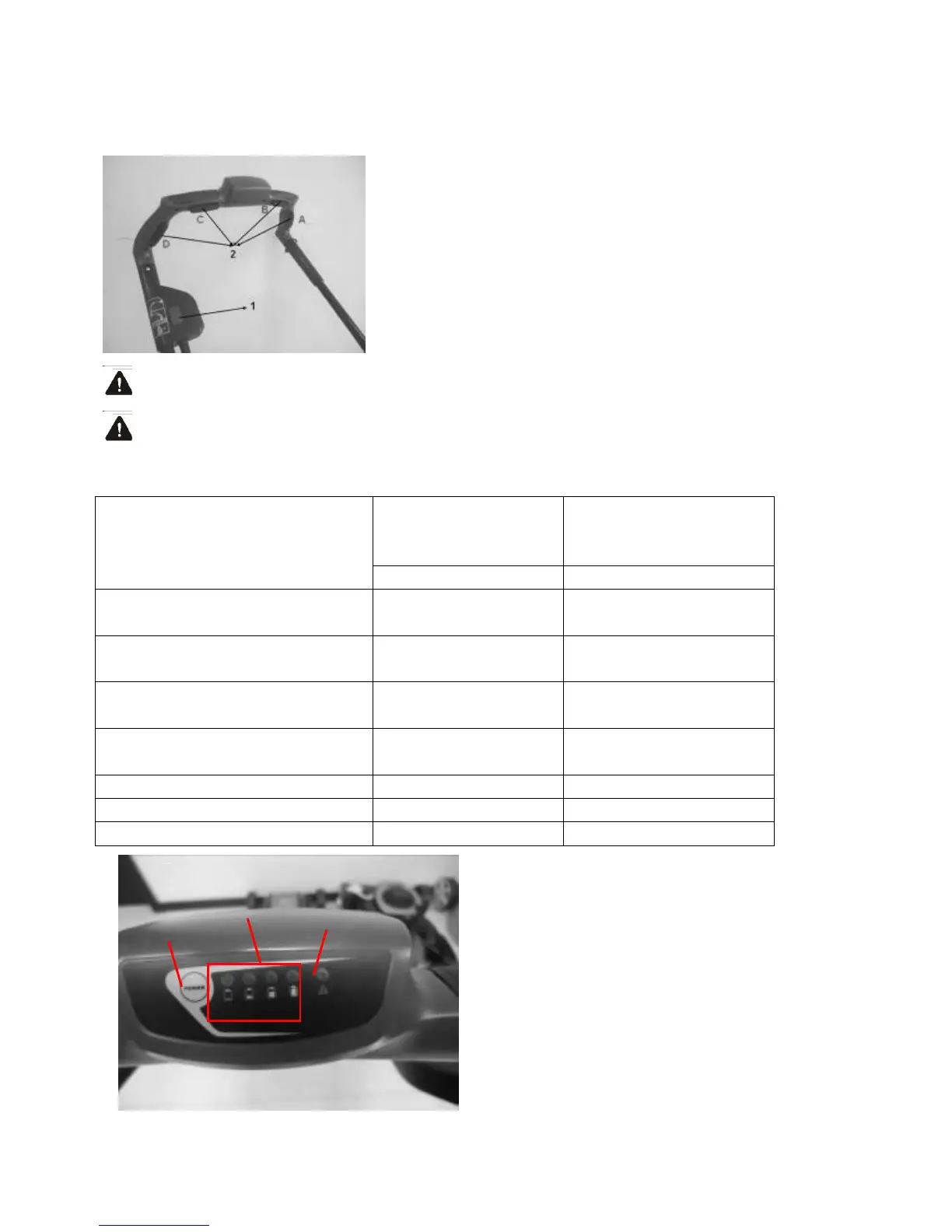a) Press the safety push-button (1).
b) And meanwhile, press any switch button (There are four buttons) (2), and keep it in grasp. Release button (1)
Lift the front of the machine and switch off isolator key while crossing gravel or roads surface.
If you release the switch button (A,B,C,D), the motor will stop.
Fig.10
CAUTION! The blade starts turning as soon as the motor is started.
WARNING! The cutting blade continues to rotate after the motor is switch off.
8.2 LED INDICATOR
Please refer to the following table for the meaning of LED display.