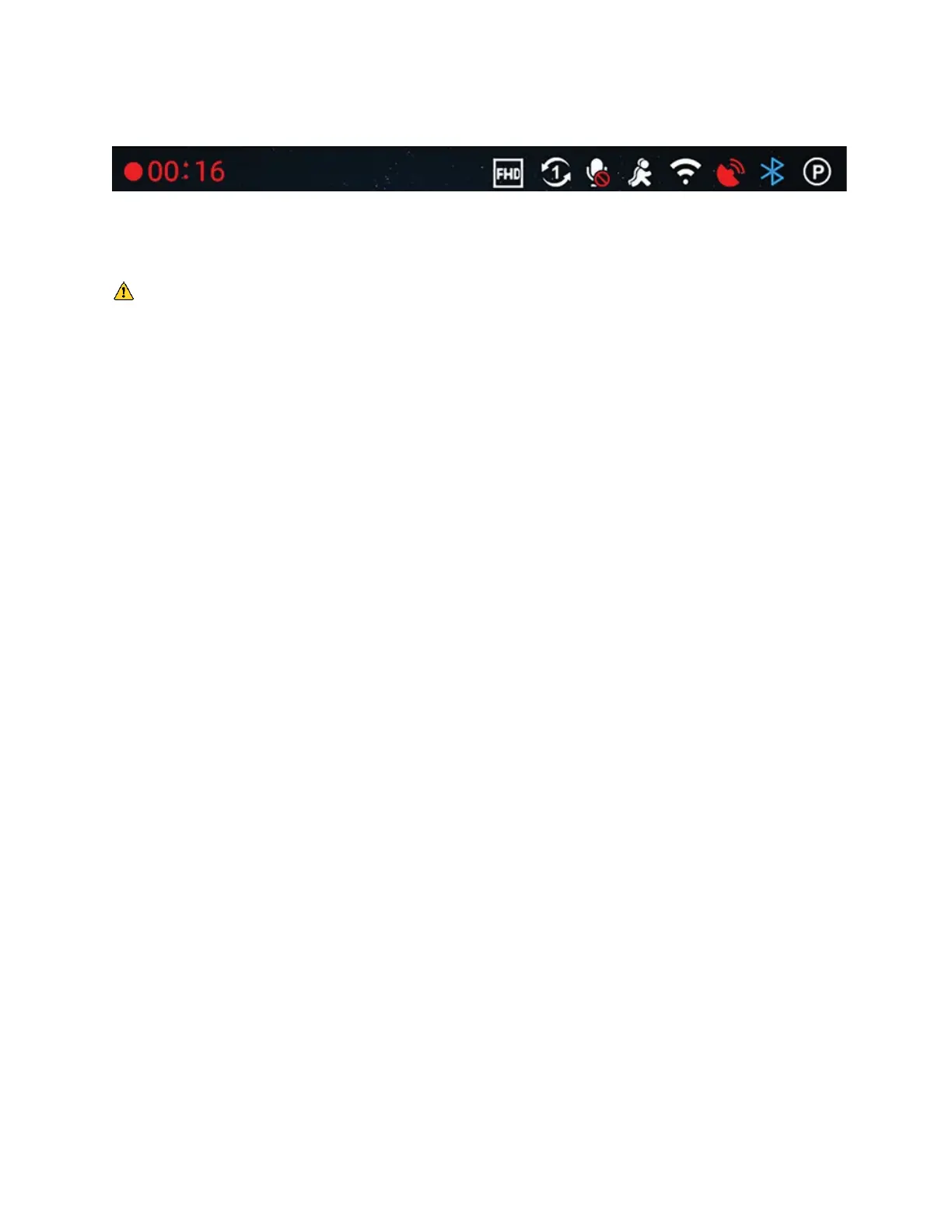STATUS BAR ICONS:
A B C D E F G H I J
A - Indicates when camera is loop recording
Hazard icon appears in status bar if an Emergency Recording is in progress. The videos is being locked.
B - Indicates the recording time of the current clip
C - Indicates resolution of current recording
D - Indicates loop clip time (1 minute, 2 minutes, 3 minutes)
E - Indicates whether the microphone is active or muted
F - Indicates if Motion Detection is enabled
G - Indicates that WiFi is enabled on the Dash Cam, WiFi connection is possible if paired with phone
H – Red icon indicates that GPS is on, but there is no satellite lock. Green GPS icon indicates that the GPS
has a satellite lock.
I - Indicates that Bluetooth is enabled, Bluetooth connection is possible if paired
with phone
J – Indicates that Parking Mode is enabled