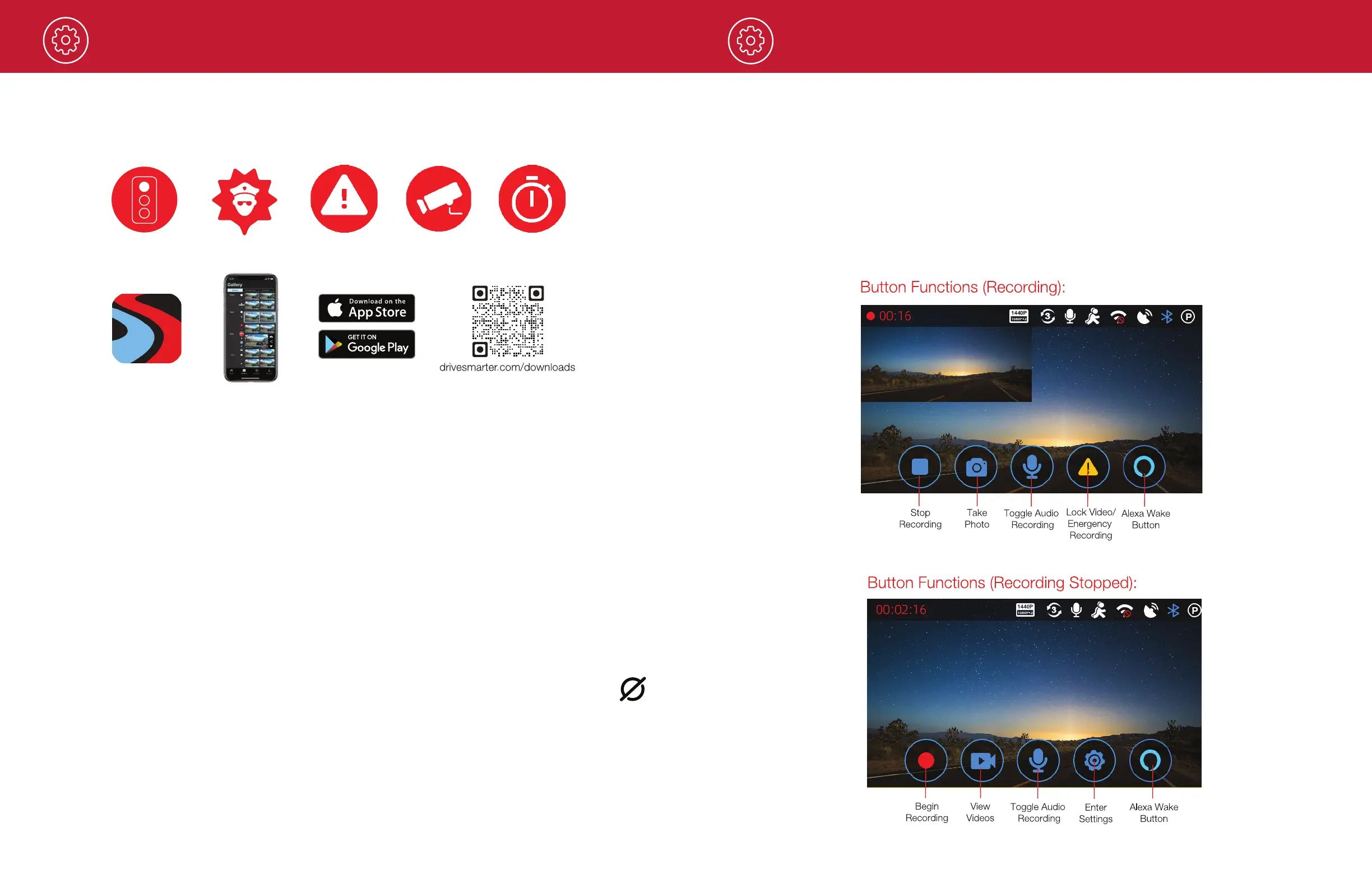Operation
REAL-TIME DRIVER ALERTS
Connecting to the Drive Smarter App enables your camera to receive real-time driver alerts about what is
on the road ahead including:
ALEXA
®
SET-UP
Your SC400 works with your phone to bring the convenience of Alexa to your drive. This camera is
equipped with specially tuned microphones designed to hear the Alexa Wake word inside the cabin and
invoke Alexa services on your phone.
This accessory is specially certifi ed with both Apple and Amazon, allowing the camera to automatically
reconnect to Alexa when you get in the car and respond even when in the background on your phone.
This allows you to stream audio from one central hub to your car’s speakers.
Please ensure you have Bluetooth turned on, your phone volume turned up, and a stable internet con-
nection to use Alexa
You can use the Drive Smarter app which contains links to onboard your camera onto the Alexa app.
You can also directly download the Alexa app using the QR codes below and add a new device.
ALEXA
®
OPERATION
Invoking Alexa can be done by uttering the wake-word “Alexa” or pressing the Alexa button the camera’s
touchscreen.
Muting Alexa and entering “Privacy Mode” can be accomplished by pressing the Alexa Mute button
on the bottom of the unit or from the camera’s Alexa settings menu.
For a list of Alexa commands check the Alexa app or ask the camera “What can I ask you?”
Operation
11 12
Red Light Camera Live Police Caution Areas Speed Camera
Speed Traps
VIDEO SCREEN
The Video Screen is the home screen for the device. With the SC400, based on settings, you can have
one view, two views, or three views.
VIDEO SCREEN BASICS:
When fi rst powered on, the display will show you what the camera sees.
Note: The button functions are different depending on whether the unit is currently recording or not.
When fi rst turned on or connected to power, the dash camera is in Loop Recording mode.
Loop recording must be stopped for the unit to enter the Settings Menu.
