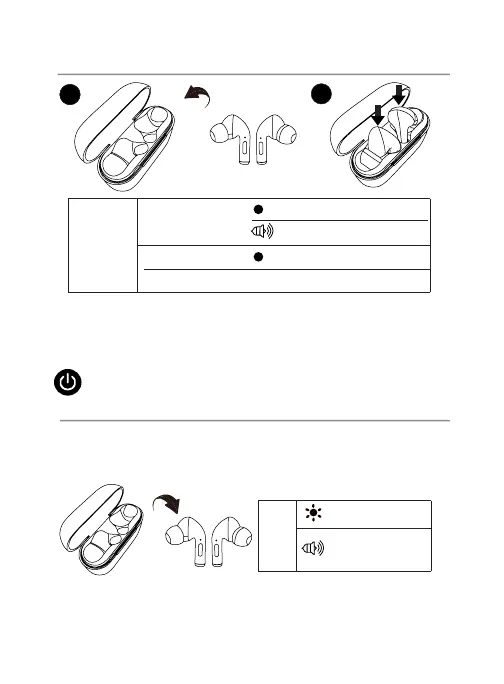Charging your earbuds
When your earbud batteries are low, please charge them. Open the lid
of the charging case, then place the earbuds into the charging case to
start charging.
11
2
Your CETW516 Earbuds will power on automatically when taken out of
the charging case. You can also power them on manually by pressing and
holding the Multi-Function Button (MFB) on both earbuds for 7 seconds.
Powering on
ON
Flashing blue
Power on
tone notication
Tone notication
Powering on/o
Steady red
Slowly ashing red
O, LED light is o
Earbuds
Low battery
Charging
Fully charged
EN 02
