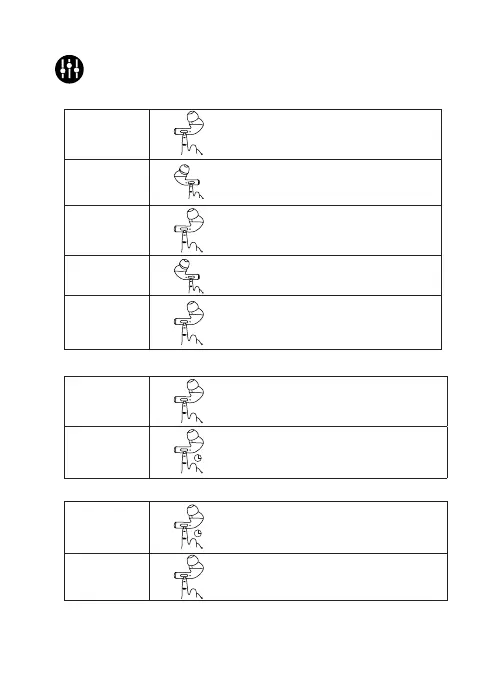Controls
Phone call mode
Music mode
Voice Assistant mode
Press the MFB three times on the right
earbud.
Press the MFB twice on either earbud.
Press and hold the MFB for 1 second
on either earbud.
Press and hold the MFB for 2 seconds
on either earbud.
Press the MFB once on either earbud.
Press the MFB once on either earbud.
Press the MFB twice on the left earbud.
Press the MFB twice on the right earbud.
Press the MFB three times on the left
earbud.
Volume down
Answer/End
a call
Reject
a call
Exit
Activiate Siri
/other voice
assistant
Volume up
Play/Pause
Next track
Previous track
L
L
R
R
EN 05
X1
X1
X2
X2
X2
1’’
2’’
X3
X3
