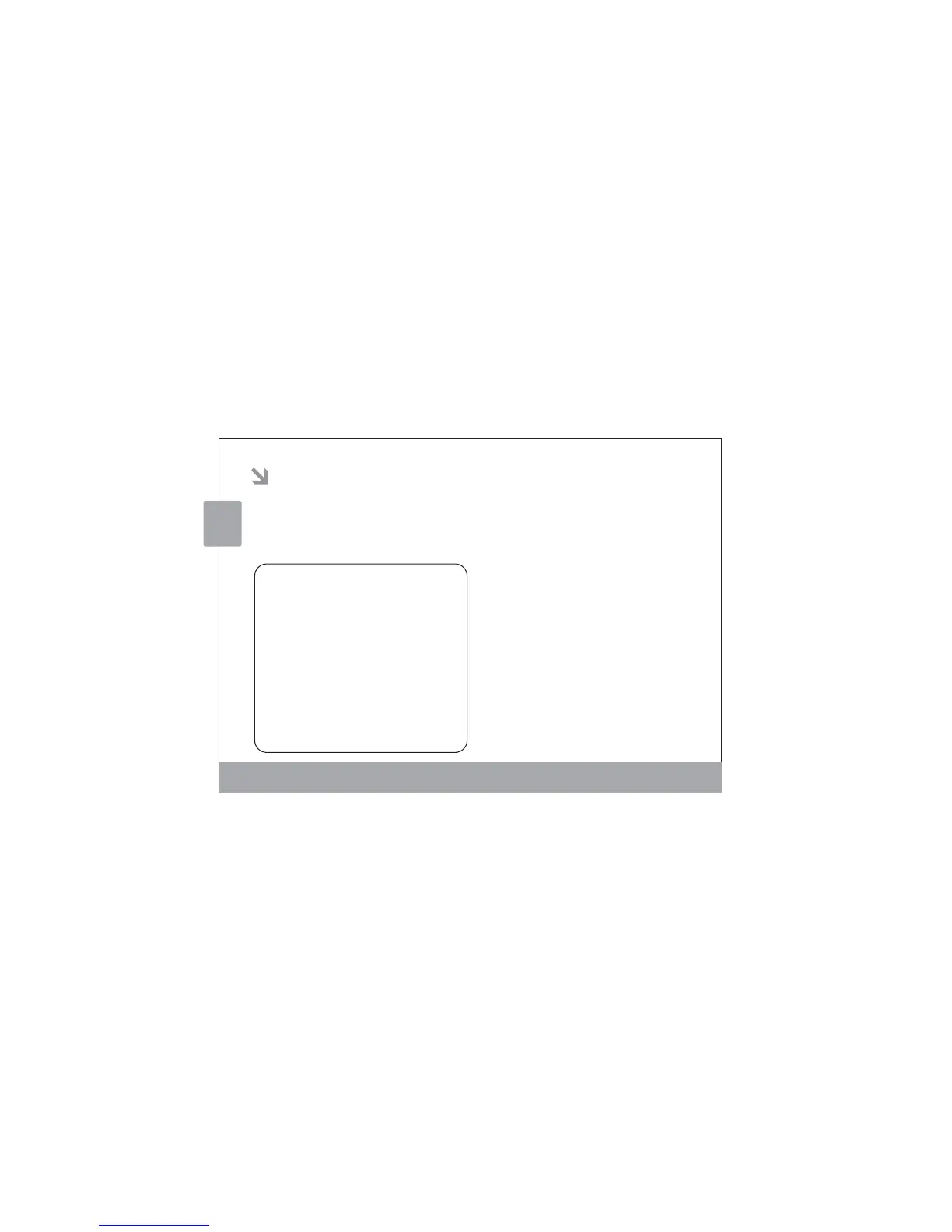Troubleshooting & Support
If you have a problem with this device, please read
the troubleshooting guide below and check our website
at www.cobyusa.com for Frequently Asked Questions
(FAQs) and rmware updates. If these resources do not
resolve the problem, please contact Technical Support.
I cannot turn the unit on.
*Ensure that the Li-battery of speaker unit is fully
charged thru a USB cable connect to an AC
power or PC(PC must not be in sleep mode).
There is no sound during AUX In playback.
* If an Bluetooth devise is connected to the speaker,
disconnect it.
* Ensure that the headphone jack of the audio device
is connected securely to the AUX In jack on the back
of the speaker unit.
* Increase the volume level of the audio device; then
increase the volume level of the speaker unit.
The sound is distorted.
Ensure that all connections are secure.
* Try reducing the volume level.
* If your device supports it, try reducing the bass level.
Address
COBY Electronics Corporation
Technical Support
150 Knowlton Way
Savannah, GA 31407
Email
techsupport@cobyusa.com
Web
www.cobyusa.com
Phone
800-727-3592:
Weekdays: 8:30AM-9:00PM EST
Saturdays: 9:00AM-5:30PM EST
English
Troubleshooting & SupportPage 10