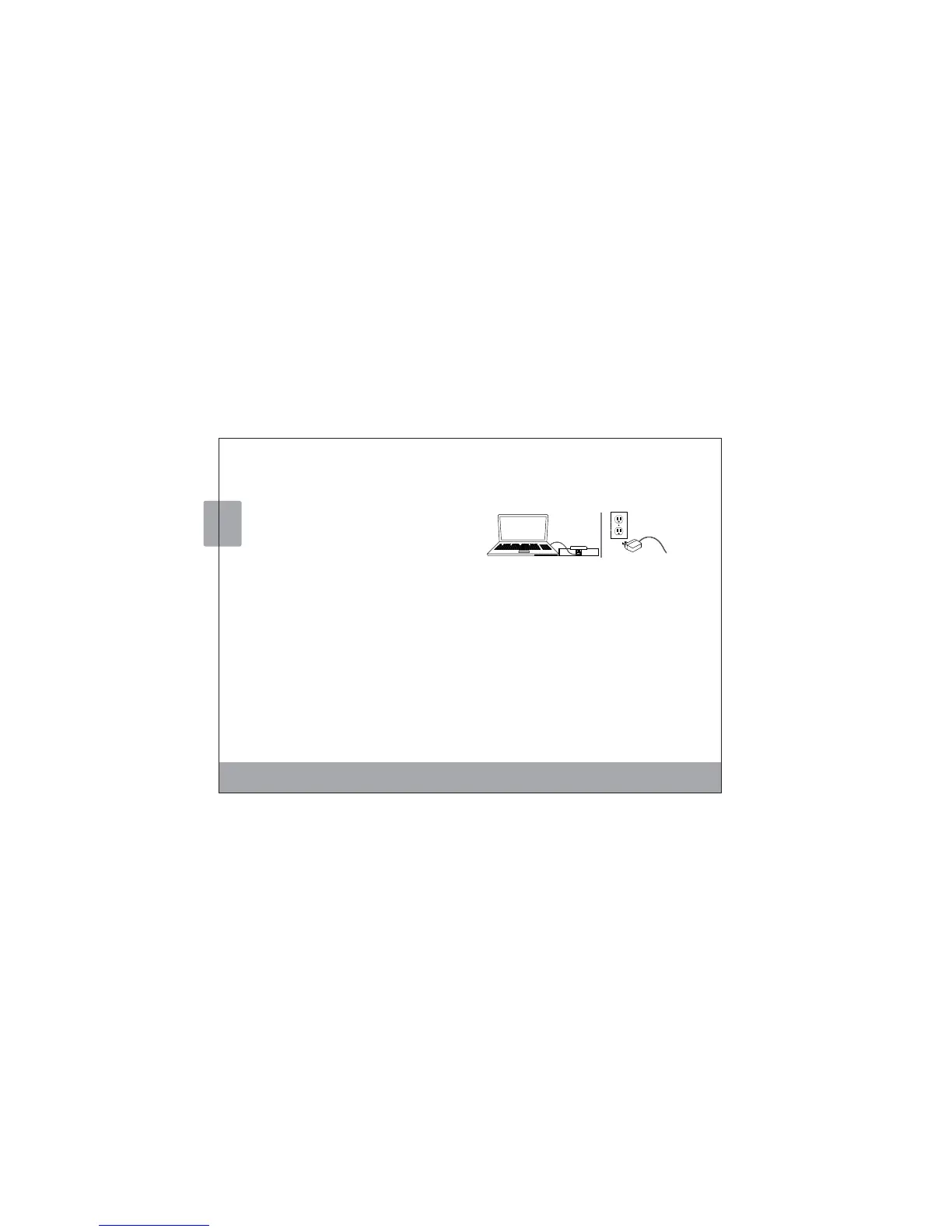Page 8
English
Getting Started
Using the 3.5mm Audio Input Power
1. Plug one end of a 3.5 mm audio input cable into
the 3.5 mm Audio Input on the unit.
2. Plug the other end of the cable into the audio
output/headphone output on an MP3 Player or
other audio source.
3. Turn the unit on.
4. Audio played through the connected device will
now be heard through the speakers.
Note: Any audio being played through a connected
Bluetooth Device will cease once the 3.5mm Audio
source is connected.
Requires a Mini USB to USB cable (included).
Note: PC must not be in sleep mode.
Initial charge time 2-3 hours using the AC adapter. Please
make sure the unit is fully charged before use.