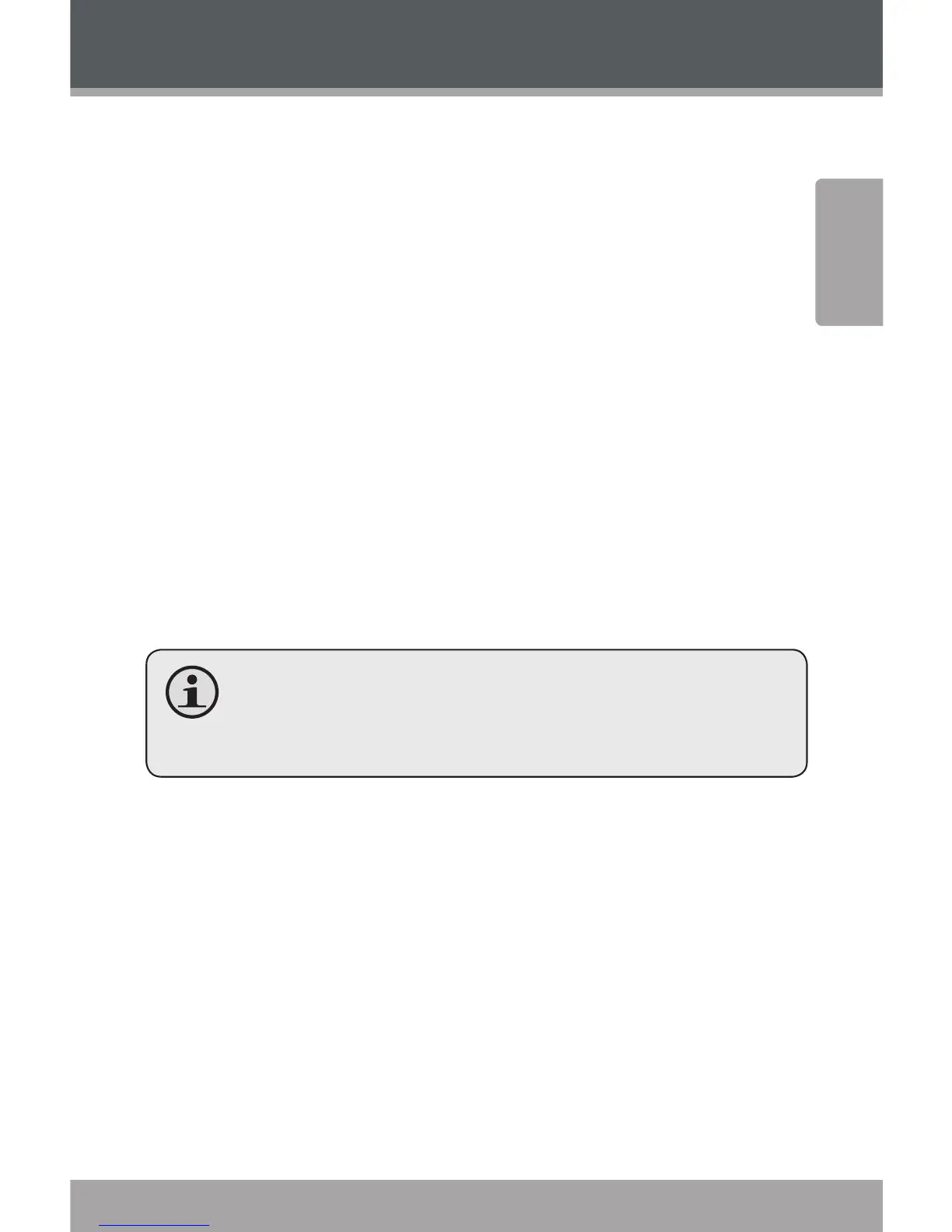www.cobyusa.com Page 13
English
Other Functions
Lamp
For your convenience, the blue base light on the underside
of the unit can be turned on and o manually. To turn the
light on or o, press the POWER pad on the system for
seconds.
Clock backup batteries
To ensure that Clock/Alarm features continue to function
in the event of a power outage, your speaker system can
accommodate two .V AA batteries as a backup power
source.
To insert batteries, slide open the battery compartment on
the base of the unit and insert the batteries as indicated by
the polarity diagram.
The batteries will provide backup power for the Clock/
Alarm functions only. Batteries will not power the
speaker unit.