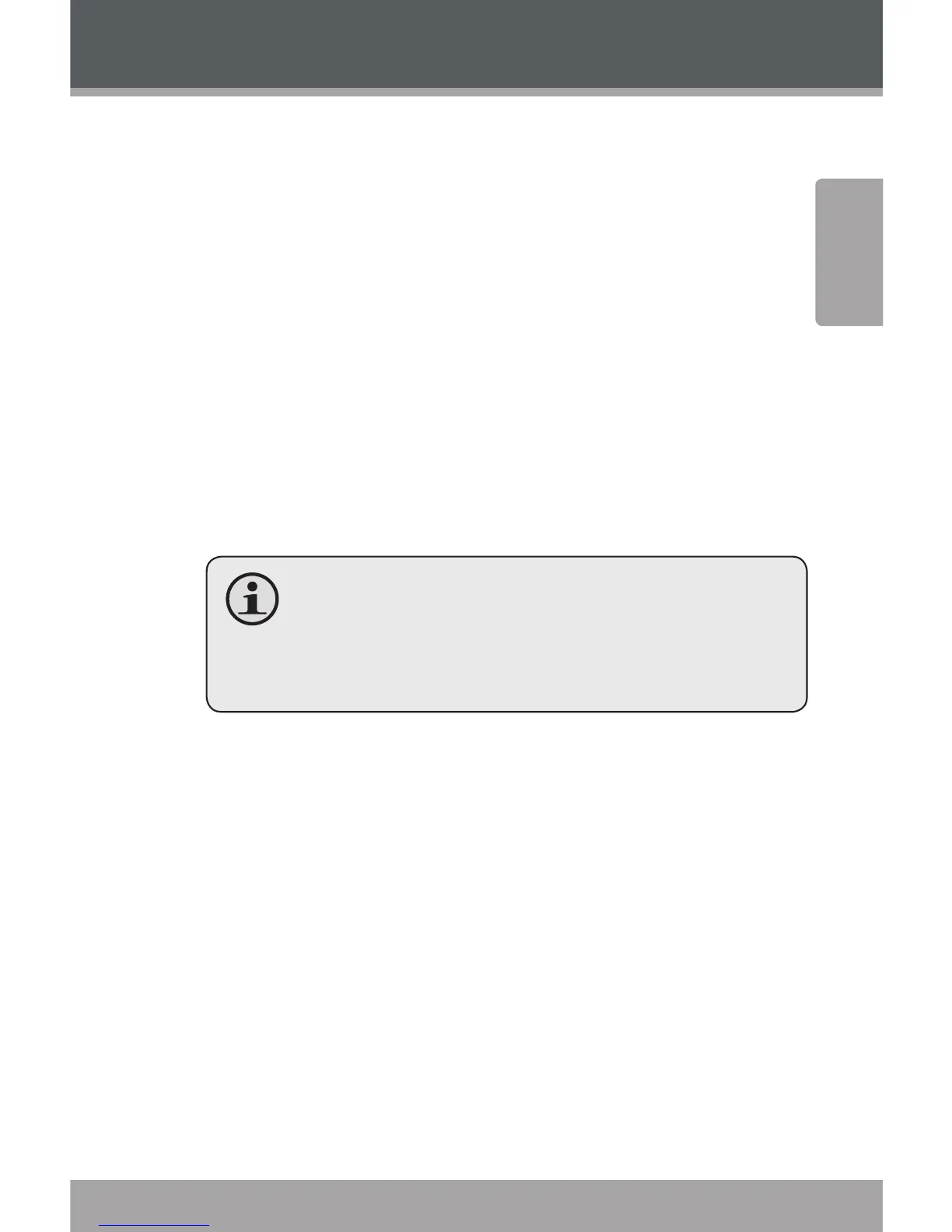www.cobyusa.com Page 7
English
iPod Mode
To dock, charge and play your iPod, please follow the
instructions below:
Select the correct iPod insert for your model of iPod. 1.
Place the insert into the dock.
Press POWER to turn the system on.2.
Carefully insert your iPod into the dock. Your iPod 3.
should slide easily into the docking station; if it does
not t, conrm that the correct iPod insert is in place.
Do not attempt to force your iPod into the dock.
Play mode will automatically switch to ‘iPod’. iPod 4.
will begin playing immediately.
If the Mode does not switch automatically to
‘iPod’, please manually select iPod input by
pressing the MODE touch pad. Press play on
your iPod’s controls to begin playback.
Select desired song using the remote control, system 5.
controls, or controls on your iPod.
Adjust the volume using the remote control, or the 6.
volume pad on the unit’s top panel.