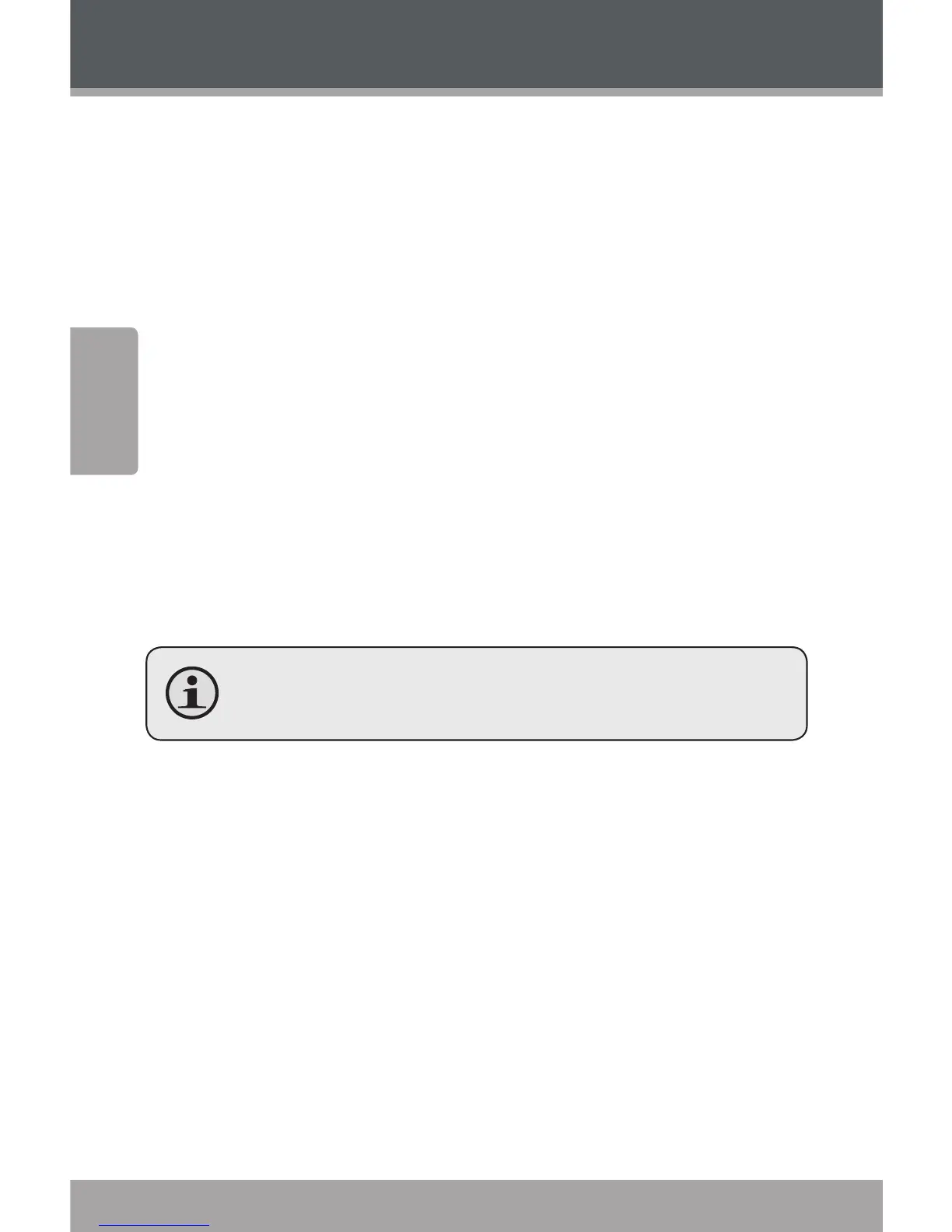Para Empezar
Instalación
Conecte los cables de los parlantes izquierdo y 1.
derecho a los conectores hembra correspondientes
en el panel posterior del sistema.
Conecte el dispositivo de audio externo al cable de 2.
control de volumen. Conecte el cable de control de
volumen al conector de entrada (input) hembra en el
subwoofer.
Conrme que todas las conexiones estén correctas y 3.
seguras, entonces conecte el cable de alimentación
del subwoofer a un línea eléctrica de CA de 120 V
60Hz.
Vea más adelante, un diagrama detallado de la 4.
instalación.
Este sistema se conecta a una toma eléctrica de
interiores de CA de 120V, 60Hz