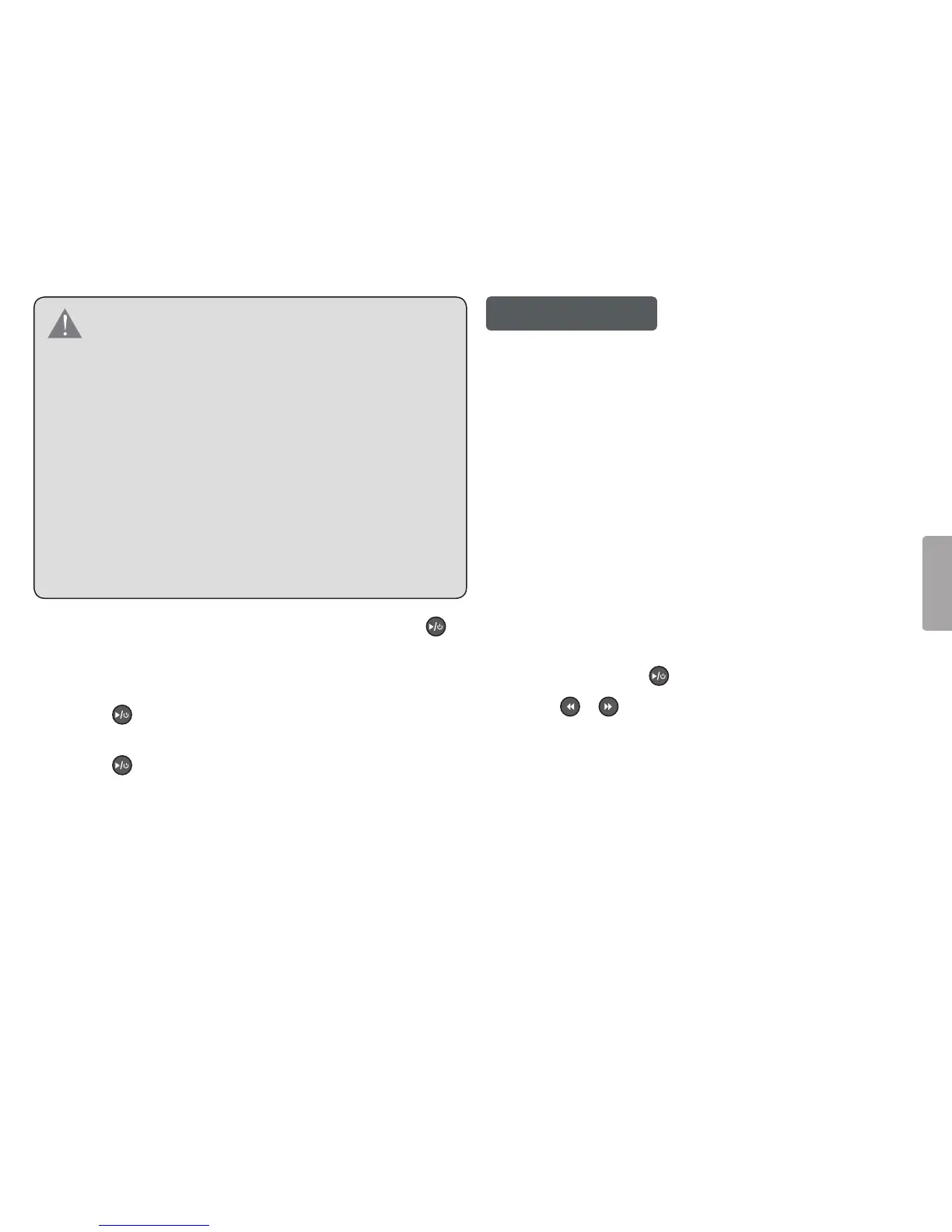Coby Electronics GmbH . [31] www.cobygermany.de
Español
AVISO:
Porfavor,tengaencuentaelsiguientemensaje
cuandoutiliceesteaparato:Nodesmontar,modicar,
aplastaroagujerearlaunidadbajoningunacircun-
stancia.Cualquierimpactofuertepuedecausarun
malfuncionamientodelaunidad.
Noexponeratemperaturassuperioresalos140ºF
(60ºC)
Noincinerar;desecharloadecuadamente
Almacenarentre-4ºFy122ºF(-20ºCy50ºC).
Mantenerfueradelalcancedelosniños.
Para encender el Reproductor, pulsar y mantener
hasta que la pantalla muestre el mensaje “COBY”.
Para apagar el Reproductor:
● Pulsar
para acceder al menú principal. Seleccionar
la opción “OFF”.
● Pulsar
de nuevo para apagar la unidad.
PARA EMPEZAR
Para empezar a usar el Reproductor:
Transferir tus fotos al Reproductor
1. Conectar el Reproductor al ordenador mediante el
cable USB suministrado. El software “Photo Viewer”
arrancará automáticamente.
2. Utilice el software “Photo Viewer” para transferir las
fotos al Reproductor.
3. Detener el software ‘Photo Viewer” y desconectar el
Reproductor del ordenador.
Ver tus fotos en el Reproductor
Después de haber cargado las fotos en la unidad:
1. Pulsar y mantener
para encender la unidad.
2. Pulsar
o para ver la anterior o siguiente foto
respectivamente.