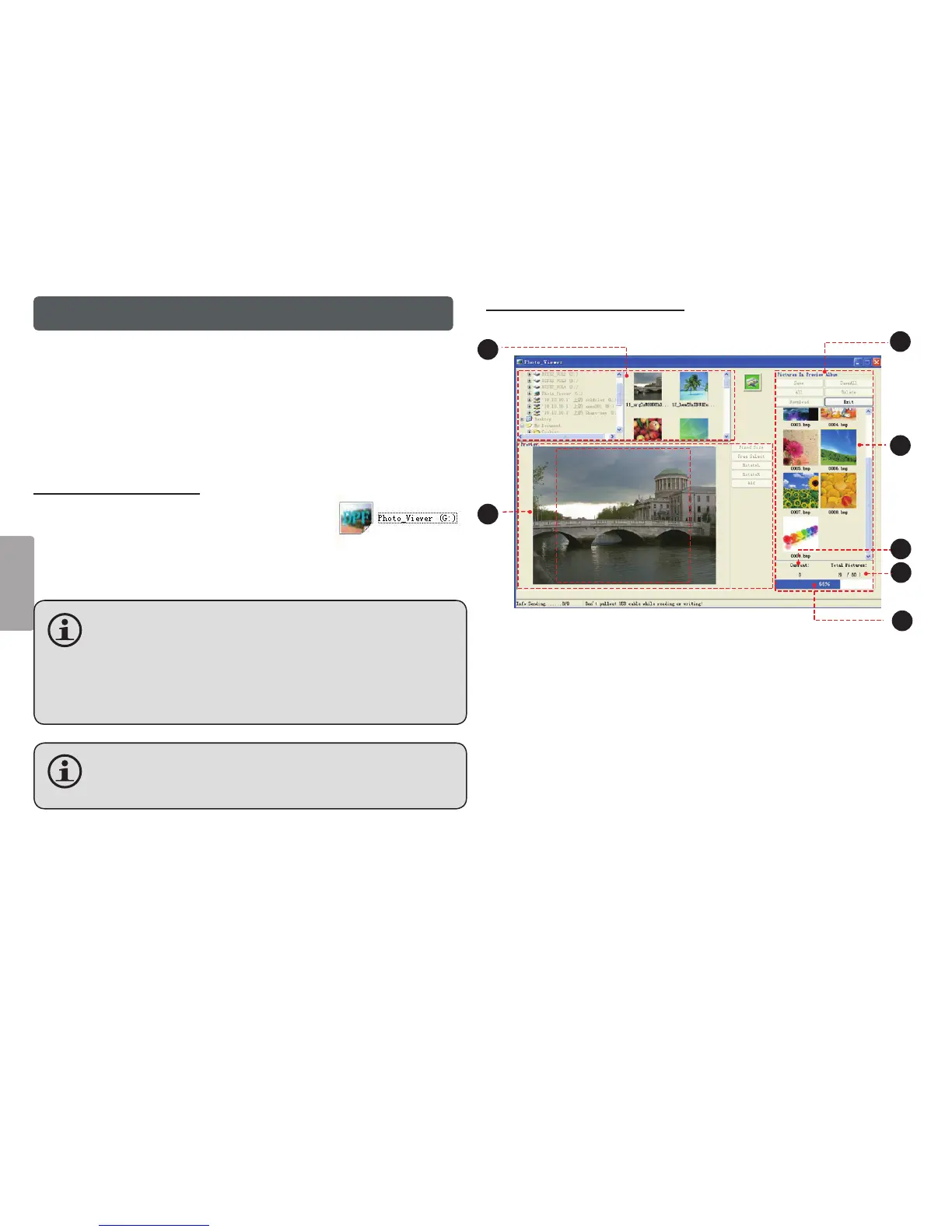Coby Electronics GmbH. [32] www.cobygermany.de
Español
Software ‘Photo Viewer” para Windows
Para trasnferir sus fotos digitales al Reproductor es
preciso utilizar el software ‘Photo Viewer” que se incluye.
Consulte las intrucciones de esta sección si su ordenador
tiene instalado el sistema operativo de Microsoft
Windows.
Arrancar el software
El software ‘Photo Viewer” arrancará
automáticamente una vez que haya
conectado el Reproductor a su ordena-
dor. El software le permitirá ver, borrar y descargar fotos.
Sielsoftware‘PhotoViewer”noarrancaautomática-
meteunavezquehayaconectadoelReproductora
suordenador,hagadobleclickeneliconode“Photo_
Viewer”paraarrancarelsoftwaredesdelapantalla
de“Miordenador”.
Elsoftware‘PhotoViewer”precisaunordenadorcon
MicrosoftWindows2000,XP,oVista.
Software a primera vista
1. Panel de Navegación
2. Panel de Operaciones
3. Panel Dispositivo
4. Fotos en el Reproductor
5. Número de la foto seleccionada
6. Capacidad del Dispositivo
● El primer número indica cuántas fotos hay en el
Reproductor.
● El segundo número indica el número máximo de
1
2
3
4
5
6
7