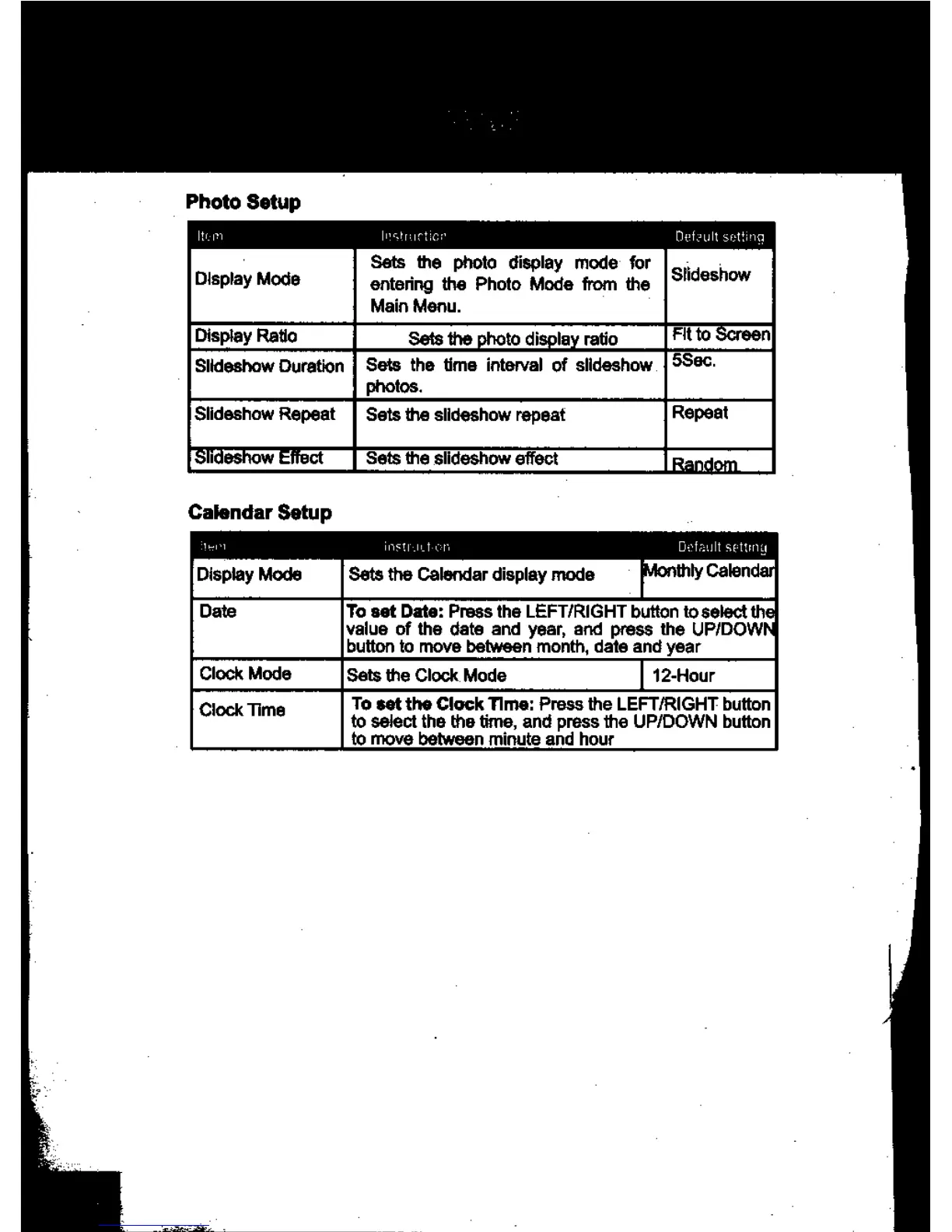Photo Setup
IC.
rn
Display Mode
1
,,,
I,
,
t:c:r
Sets the photo display mode for
entering the Photo Mode from the
Main Menu.
nuteult
r
,t,i
∎
In
Slideshow
Display Ratio
Sets the •
•to di- • Is
ratio
Fit to
n
SlIdeshow Duration
Sets the time interval of slideshow
photos.
5
Sec•
a
Sets
the slkleshow repeat
Repeat
Viftr-Ir•ri4inwi
Sets the slideshow effect
::
MIM
I.
1
Jill
Calendar Setup
Display Mode
11,11
1. I .- n
D.:f:Lilt sMIrriii
Sets the Calendar display mode
•
. :
Date
To set Date: Press the LEFT/RIGHT button to select th
value of the date and year, and press the UP/DOW
button to move between month, date and year
Clock Mode
Sets the Clock Mode
12-Hour
To set the Clock Time: Press the LEFT/RIGHT button
to select the the time, and press the UP/DOWN button
to move between minute and hour
