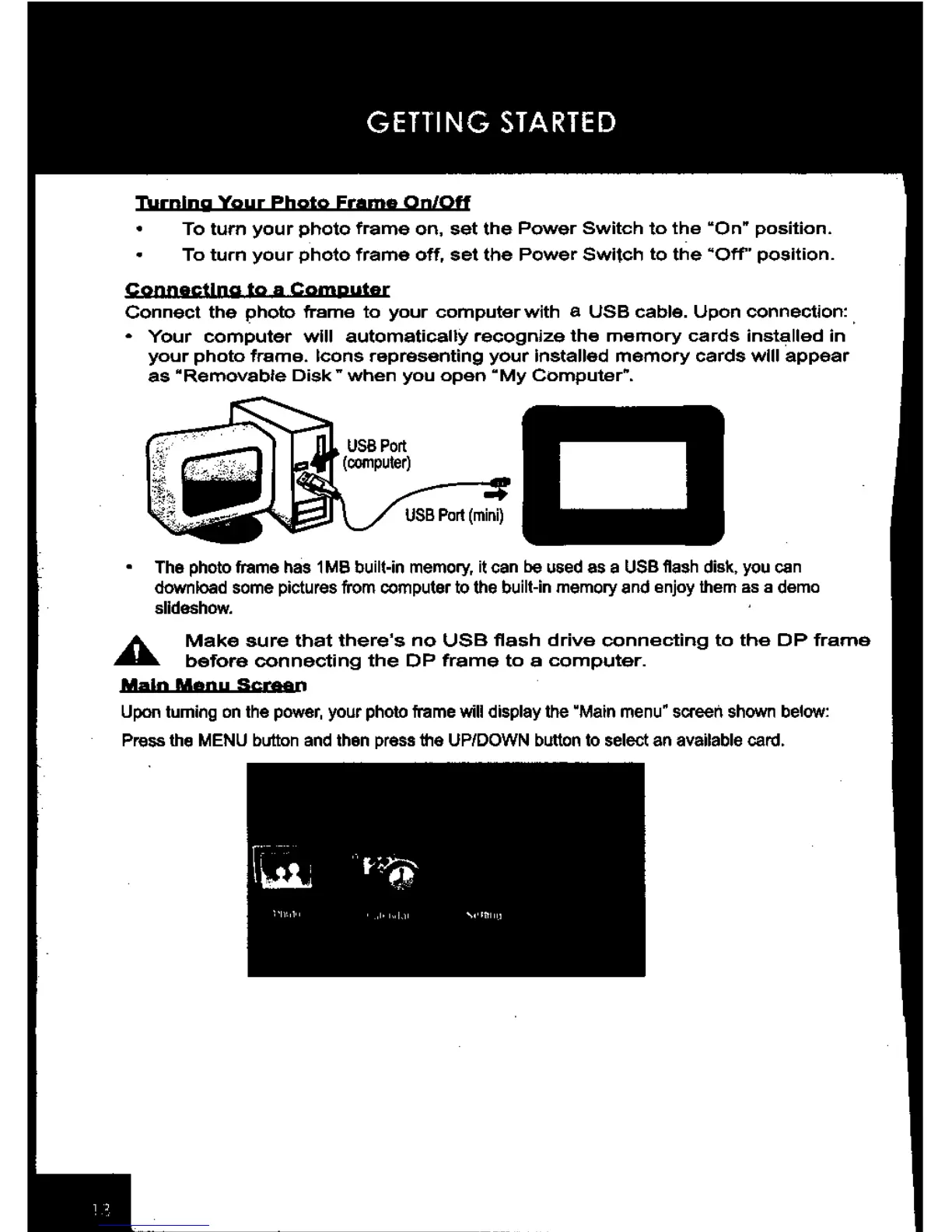GETTING STARTED
Turning Your Photo Frame On/Off
To turn your photo frame on, set the Power Switch to the "On" position.
To turn your photo frame off, set the Power Switch to the "Off' position.
Connecting to a Computer
Connect the photo frame to your computer with a USB cable. Upon connection:
- Your computer will automatically recognize the memory cards installed in
your photo frame. Icons representing your Installed memory cards will appear
as "Removable Disk" when you open "My Computer".
• The photo frame has 1MS built-in memory, it can be used as a USB flash disk, you can
download some pictures from computer to the built-in memory and enjoy them as a demo
slideshow.
A
Make sure that there's
no USB flash drive connecting to the DP frame
before connecting the DP frame to a computer.
Main Menu Screen
Upon turning on the power, your photo frame will display the "Main menu" screen shown below:
Press the MENU button and then press The UP/DOWN button to select an available card.
