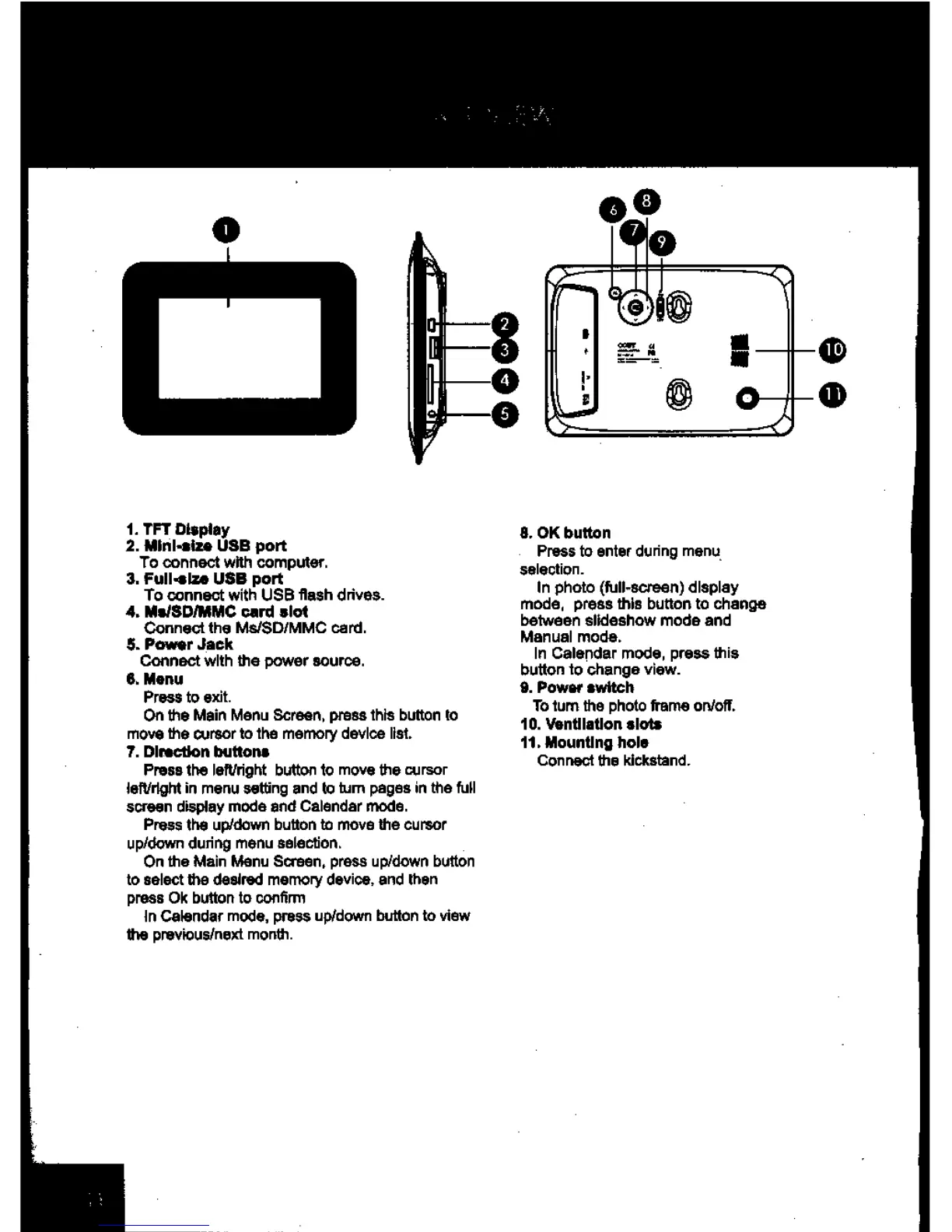1.
TFT Display
2.
Minl-size USB port
To connect with computer.
3.
Full.*Lae USB port
To connect with USB flash drives.
4.
Ms/SCIAIMIC card slot
Connect the Ms/SD/MMC card.
5.
Power Jack
Connect with the power source.
8. Menu
Press to exit.
On the Mein Menu Screen, press this button to
move the cursor to the memory device list.
7. Direction buttons
Press the lefUright button to move the cursor
tett/right in menu setting and to turn pages in the full
screen display mode and Calendar mode.
Press the up/down button to move the cursor
up/down during menu selection.
On the Main Menu Screen, press up/down button
to select the desired memory device, and then
press Ok button to confirm
in Calendar mode, press up/down button to view
the previous/next month.
8.
OK button
Press to enter during menu
selection.
In photo (full-screen) display
mode, press this button to change
between slideshow mode and
Manual mode.
In Calendar mode, press this
button to change view.
9.
Power switch
To turn the photo frame on/off.
10.
Ventilation slots
11.
Mounting hole
Connect the kickstand.