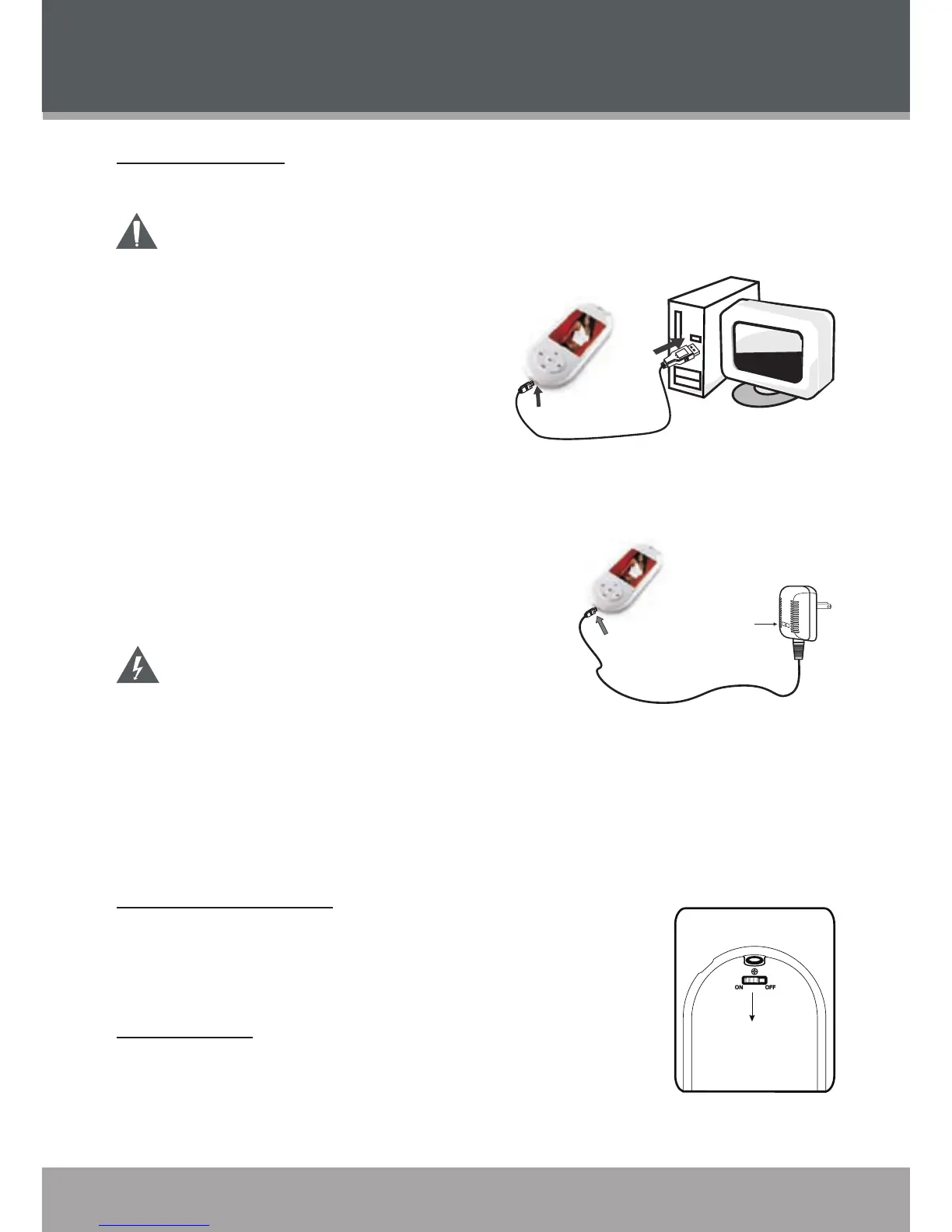www.cobyusa.com Page 11
POWERING YOUR PLAYER
Charging the Battery
Your player has an integrated rechargeable battery that will provide up to 5 hours of music play time.
The battery should be charged fully (minimum 4 hours) before its initial use to en-
sure optimum lifetime performance.
There are two ways to charge your player:
To charge your player:
Charge through your computer’s USB
Port: Your player can be charged through
a PC USB connection.
Plug one end of the USB cable into the
player’s USB port and plug the other
end into the USB port of a powered-on
computer.
When connected to a USB hub, the hub must be self-powered to charge the player’s
battery.
File transfers will extend the charging time.
Charge through the supplied AC Adapter: Plug one
end of the supplied power adapter into the player’s
USB Port and plug the other end into a 100-240V wall
outlet.
The battery used in this device may present a re
or chemical burn if mistreated. Do not disassem-
ble, incinerate, or heat the battery.
Do not connect the player to a power source other
than that which is indicated here or on the label as this may result in the risk of re
or electric shock.
Do not handle the power plug with wet hands. Doing so may cause electric shock.
Use only AC adapters of the type specied here. Failure to do so may case a re
or damage the player.
Turning Your Player On/Off
To turn the player on, slide the POWER ON/OFF switch to the ON
position.
To turn the player off, slide the POWER ON/OFF switch to the OFF
position.
Lock Your Player
The HOLD function disables your player’s controls to prevent accidental
key presses when it is in your plcket or bag.
To lock the player, press and hold the VOL button. A Lock icon will
appear on the screen.
To unlock the player, press and hold the VOL button again.
•
•
•
•
•
•
•
•
