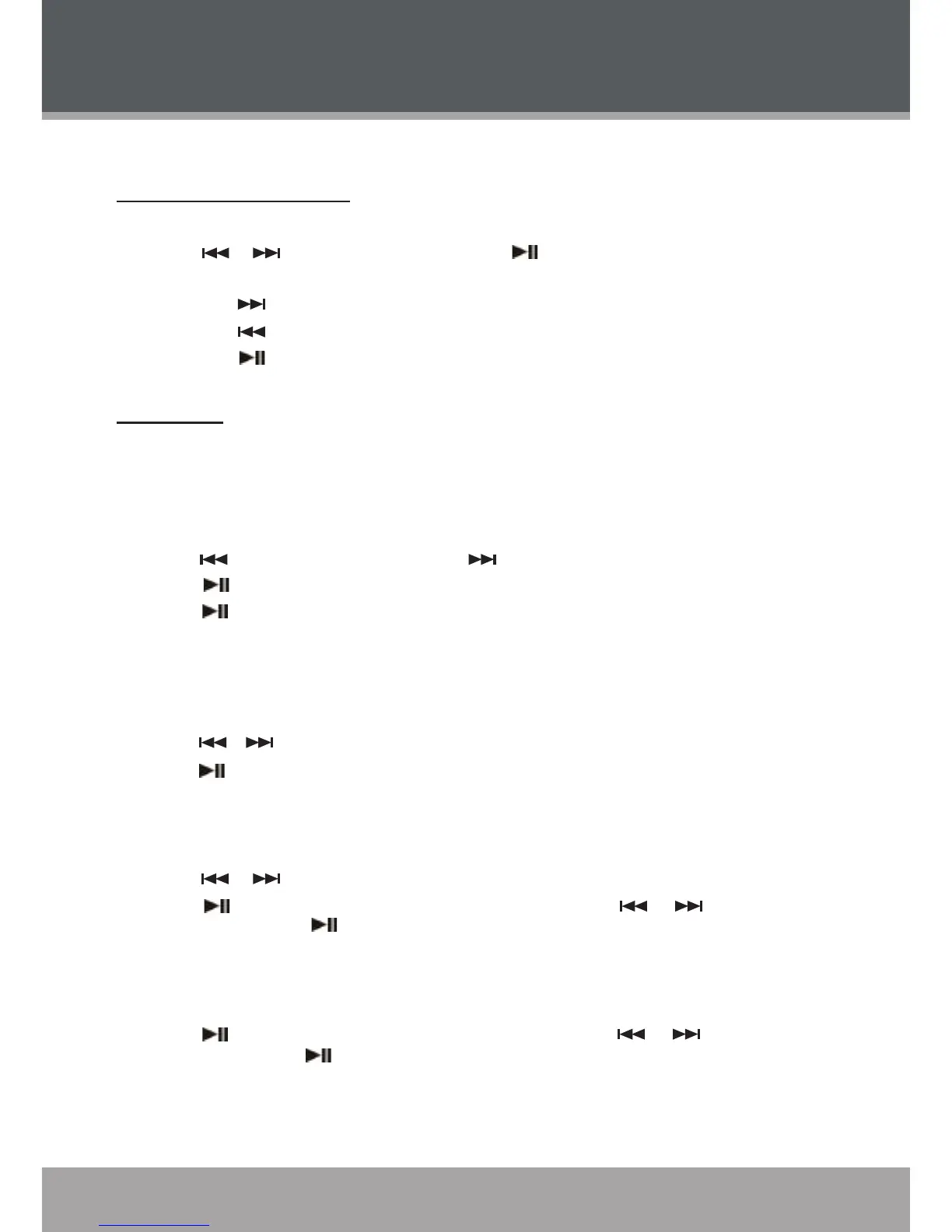PHOTOS MODE
Enter PHOTOS mode to display your JPEG photo les.
Browsing Your Photo Library
Upon entering Photo mode, you will see a preview list of all JPEG photos on your player.
Press or to highlight a photo and press to display.
While a photo is displayed:
Press to display the next photo in the list.
Press to display the previous photo in the list.
Press to stop display and return to the photo list.
Menu Setting
While in Photo list mode, press the MENU button to access the Menu Setting menu. The options
are: Local folder, Play set, Delete and Delete all.
Local folder
Enter Local folder section to view all photos that located on your player.
Press to move the selection up; press to move the selection down.
Press to conrm and display a selection.
Press again to stop display and return to the photo list mode.
Play set
This section allows you to set the viewer dispaly photos with manual control(Manual Play) or as a
slideshow (Auto Play).
Select and conrm Play set from the Menu Setting menu.
Press or to select a Play set option (Manual Play or Auto Play).
Press to conrm.
Delete
This section allows you to delete photos that located on your player.
Select and conrm Delete from the Menu Setting menu.
Press or to highlight the photo that you wish to delete.
Press . The player will ask you to conrm deletion, press or to select “Yes” or
“No” and then press to conrm.
Delete all
This section allows you to delete all photos that located on your player.
Select and conrm Delete all from the Menu Setting menu.
Press . The player will ask you to conrm deletion, press or to select “Yes” or
“No” and then press to conrm.
•
•
•
•
•
•
•
•
•
•
•
•
•
•
•
•