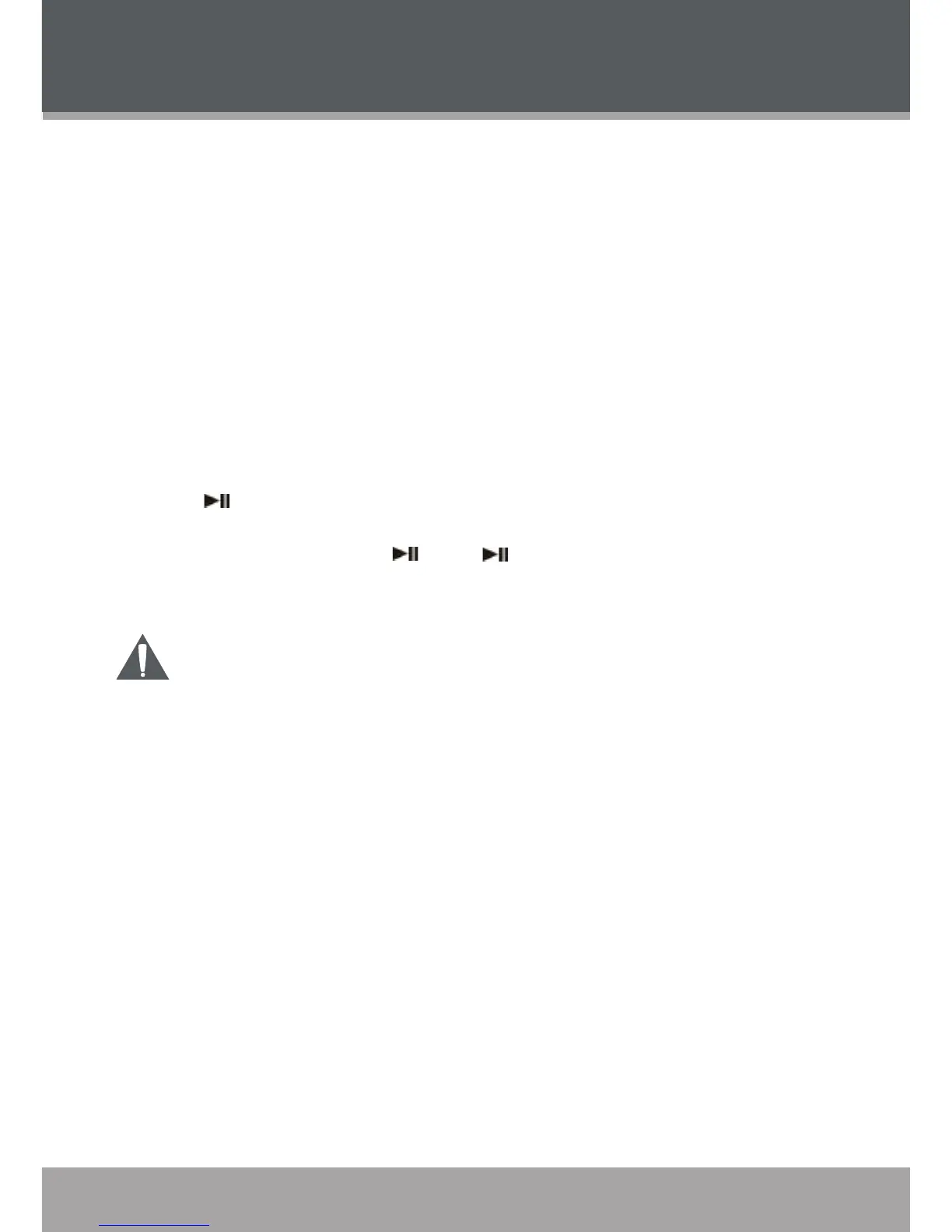www.cobyusa.com Page 23
Normal Band
This section allows you set the FM frequency range area as Normal band(US).
Highlight and conrm Normal Band from the Smart Menu.
Japan Band
This section allows you set the FM frequency range area as Japan Band.
Highlight and conrm Finder Presets.. from the Smart Menu.
Record
Make digital recordings of FM radio broadcasts.
Tune to the broadcast you wish to record.
Select and conrm Record from the Menu Setting menu.
Press the MENU button to access the Menu Setting menu.
Local folder: Select the folder that the recording le will be saved in.
REC type: Set the recording quality with 32kbps, 64kbps or 128kbps.
Press to start FM Recording.
During recording:
To pause recording, press ; press again to resume recording.
To stop and save the recording, press and hold the MENU button. The recorded le
will be named “RECXXX.WAV”(32kbps or 64kbps) or "RECXXX.MP3" (128kbps)where
XXX corresponds to the numberical sequence in which the recording was made
(numbering starts from 001).
The quality of RECXXX.MP3 will be better than RECXXX.WAV, please refer to
"Main Menu > SETTINGS > REC type" section for more details.
•
•
1.
2.
3.
•
•
4.
•
•
FM RADIO MODE