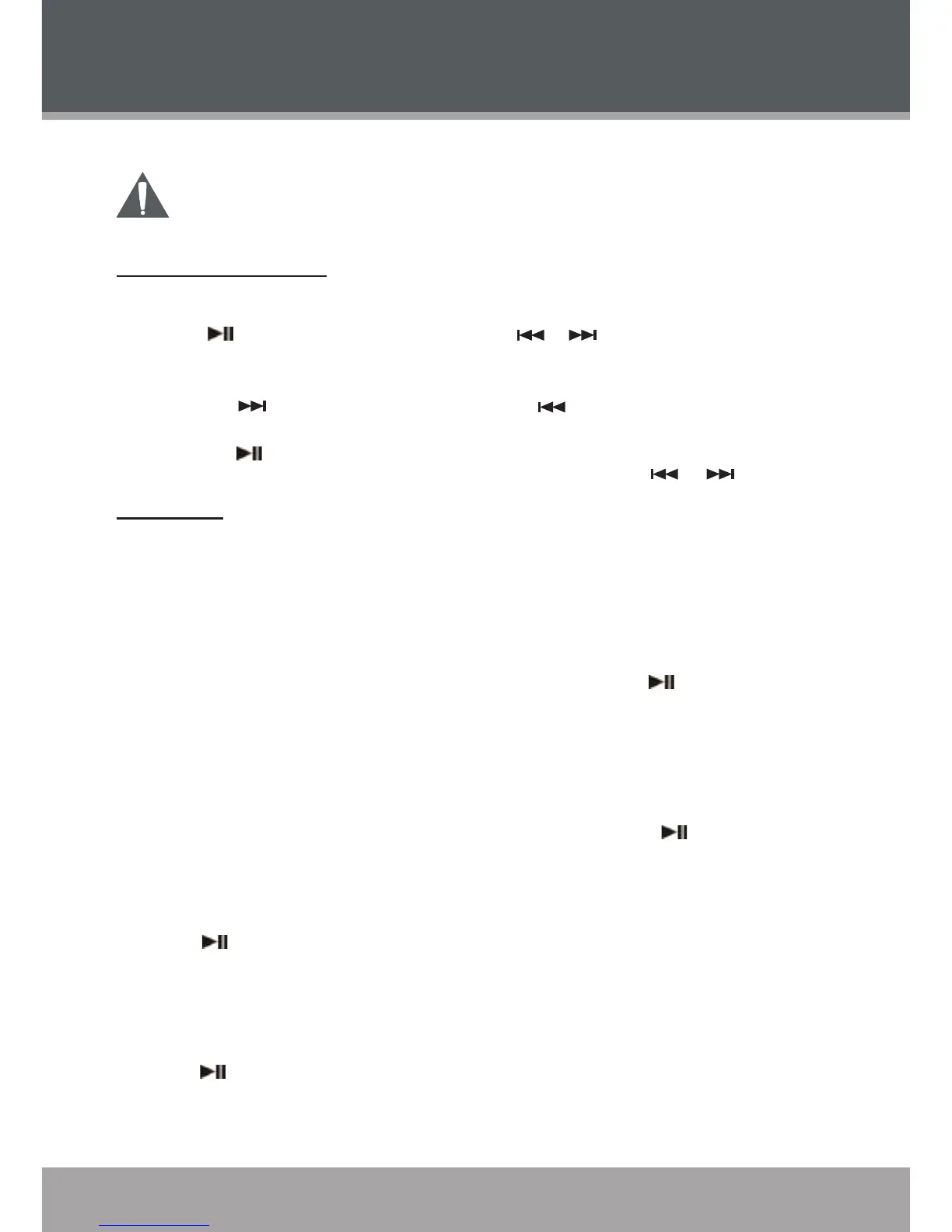FM RADIO MODE
Enter FM Radio Mode to listen the FM Radio broadcasts.
You must have a pair of headphones connected to the headphone jack to receive
FM broadcasts; your player will utilize the headphone cord as an antenna.
Basic FM Radio Operation
Upon entering FM Radio mode, you can tune into stations manually(Normal) or by using preset
stations(Preset).
Press to enter Preset tuning modes. Press or to listen FM Radio with Normal
mode.
Normal: Listen to Manually-Tuned Channels.
Press to tune to higher frequencies; press to tune to lower frequencies.
Preset: Listen to Preset Channels.
Press to tune to the next Preset channel.
To auto-seek the next availabel broadcase station, press and hold or .
Menu Setting
Press the MENU button to access the Menu Setting menu in FM Radio Mode.
The options are Save, Record, Delete, Delete All, Auto Search, Normal Band, Japan Band, and
Exit.
Save
This option allows you to manually save the current station as a preset.
Tune to the station you want to store (e.g., 105.1).
Select and conrm “Save” from the Menu Setting menu, and press to save the station as
a preset number “CHXX” where XX corresponds to the numberical sequence in which the
station was saved (Number starts from 01, you can save up to 20 station presets: 01-20).
Delete
This section allows you to delete preset stations.
Tune to the preset station you want to delete.
Select and conrm “Delete” from the Menu Setting menu, and press to delete.
Delete All
This section allows you to delete all preset stations.
Select and conrm “Delete All” from the Menu Setting menu.
Press to delete all the preset stations.
Auto Search
This section allows you automatically detect and save any frequecny as a preset station with a
signal. This will overwrite any previously saved preset stations.
Select and conrm “Auto Search” from the Menu Setting menu.
Press to start to scan all frequencies.
•
•
•
•
1.
2.
1.
2.
1.
2.
1.
2.