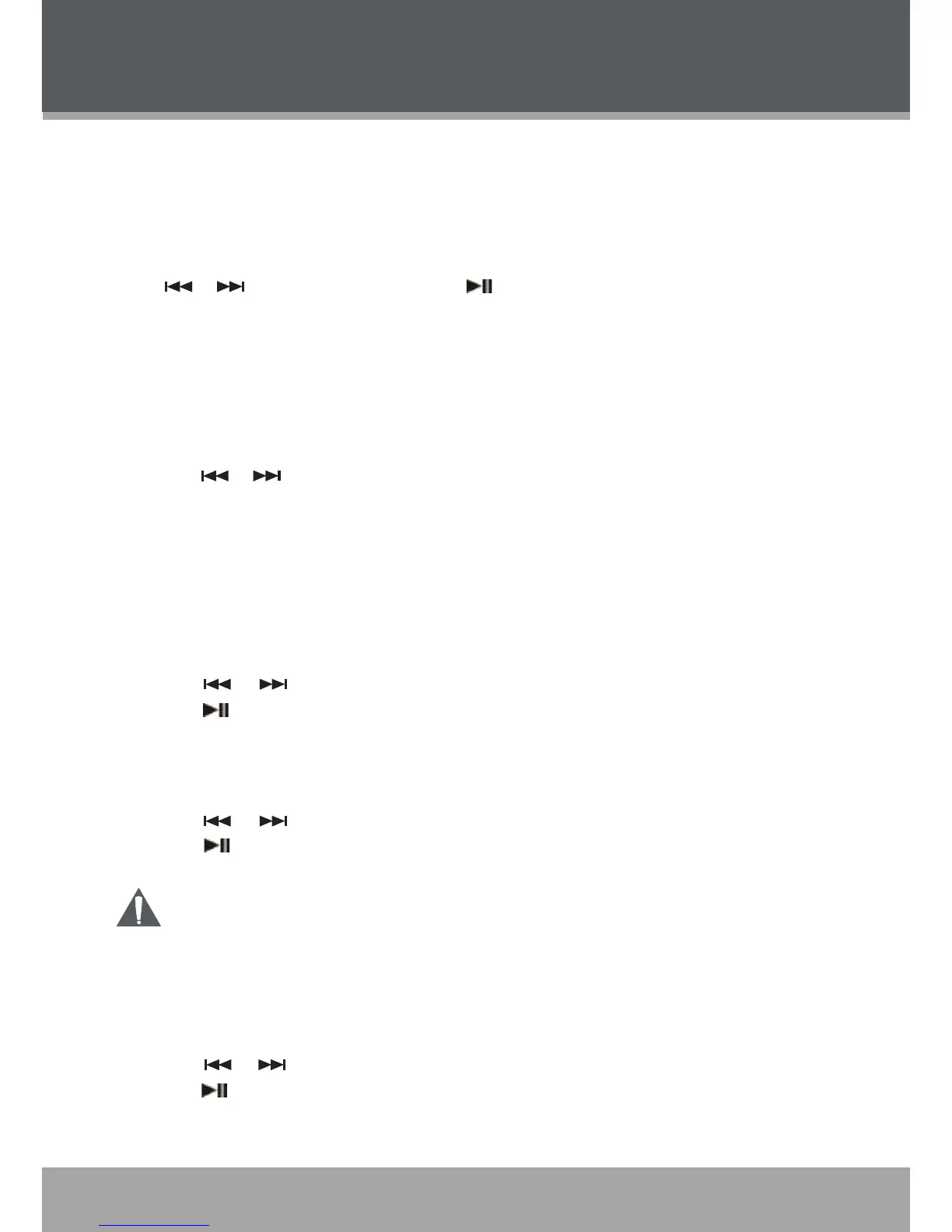www.cobyusa.com Page 27
SETTINGS MODE
Enter the SETTINGS mode to set your player’s system options.
Upon entering Setting mode, you will have the following options: System Time, REC type, LCD
set, Language, Power off, Replay mode, Online Device, Online Mode, Memory info, Firmware ver-
sion, Firmware upgrade, Disk Format and Exit.
Press or to select a setting and press to conrm. Press the MENU button to back to
the previous menu.
System time
Set the internal clock of your player.
Press the VOL button to select which date or time eld to adjust.
For the date, the elds are Year, Month, and Date (from left to right).
For the time, the elds are Hour, Minute, and Seconds (from left to right).
Press or to adjust the value of the selected elds. Press the VOL button to the next
eld.
Press the MENU button to save and return to the SETTINGS mode.
REC type
Select and conrm REC type in the setting menu to set options relating to your player’s Recording
Quality. The REC type options are: Voice record, WAV record and MP3 record.
High-quality(MP3 record) recordings will sound best, but will take up more of the player’s
memory.
Press or to select a REC type option.
Press when you are nished to save.
Press the MENU button to return to the SETTINGS mode without saving.
LCD set(Dark Mode)
Set the duration of time (in seconds) that the LCD backlight remains on after a key-press.
Press or to select a time(5s, 10s, 15s, 30s or Always on).
Press when you are nished to save.
Press the MENU button to return to the SETTINGS mode without saving.
A setting of “Always on” will keep the LCD on at all times.
Language
Set the language of the player's on screen menu. The language options are: Simple Chinese,
English, Trad Chinese, French, German, Italian, Dutch, Portuguese, Spanish, Swedish, Danmark
and Russian.
Press or to select a language option.
Press when you are nished to save.
Press the MENU button to return to the SETTINGS mode without saving.
1.
•
•
2.
3.
1.
2.
3.
1.
2.
3.
1.
2.
3.