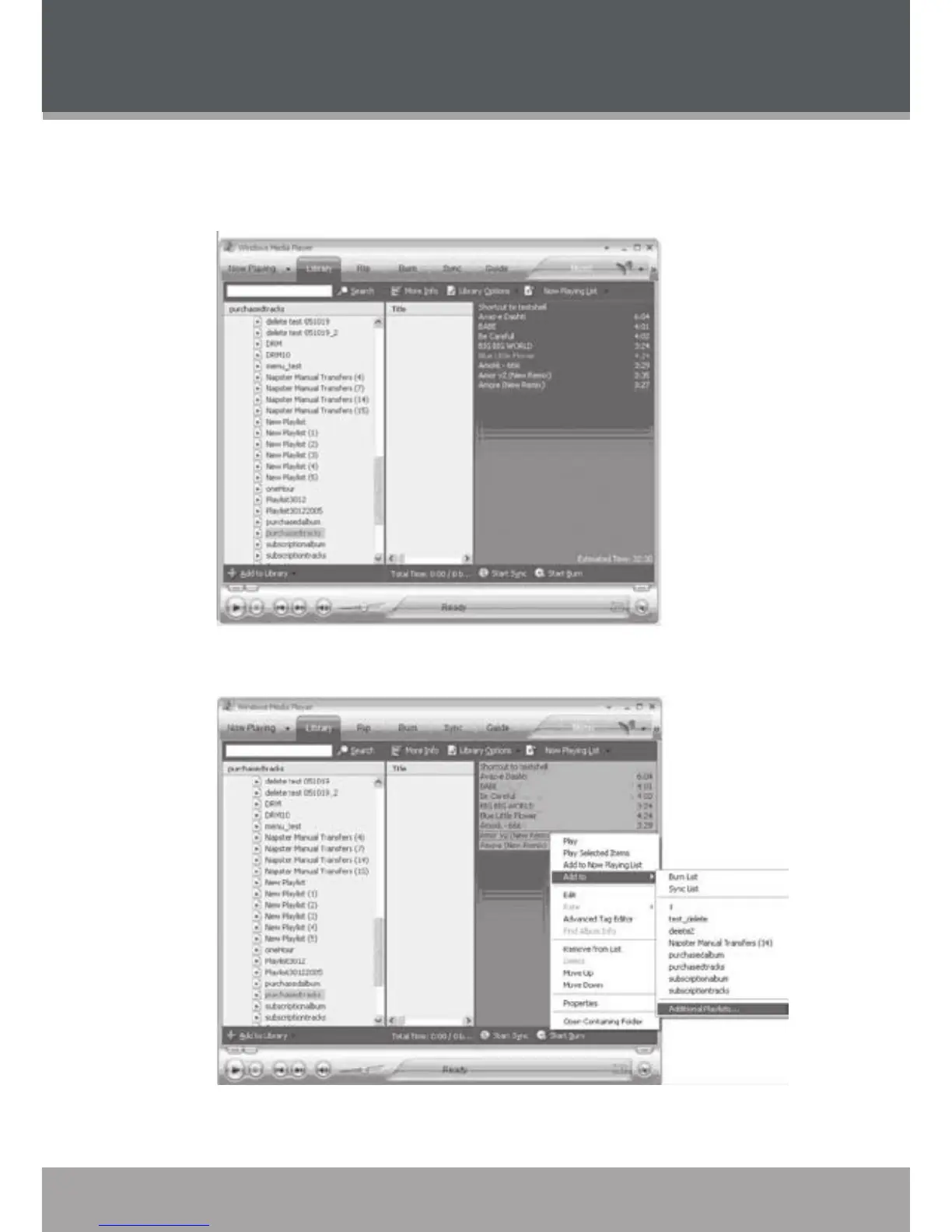www.cobyusa.com Page 39
To create playlists using WMP10:
Run Window Media Player 10
Select “Library” and then drag the desired song(s) to the “Now Playing List” on the right side.
Highlight all of the songs in the “Now Playing List” and then use the mouse to right-click the
list. Choose “Add to” and then “Additional Playlists...”
An “Add to Playlist” window will appear.
1.
2.
3.
WINDOWS MEDIA PLAYER