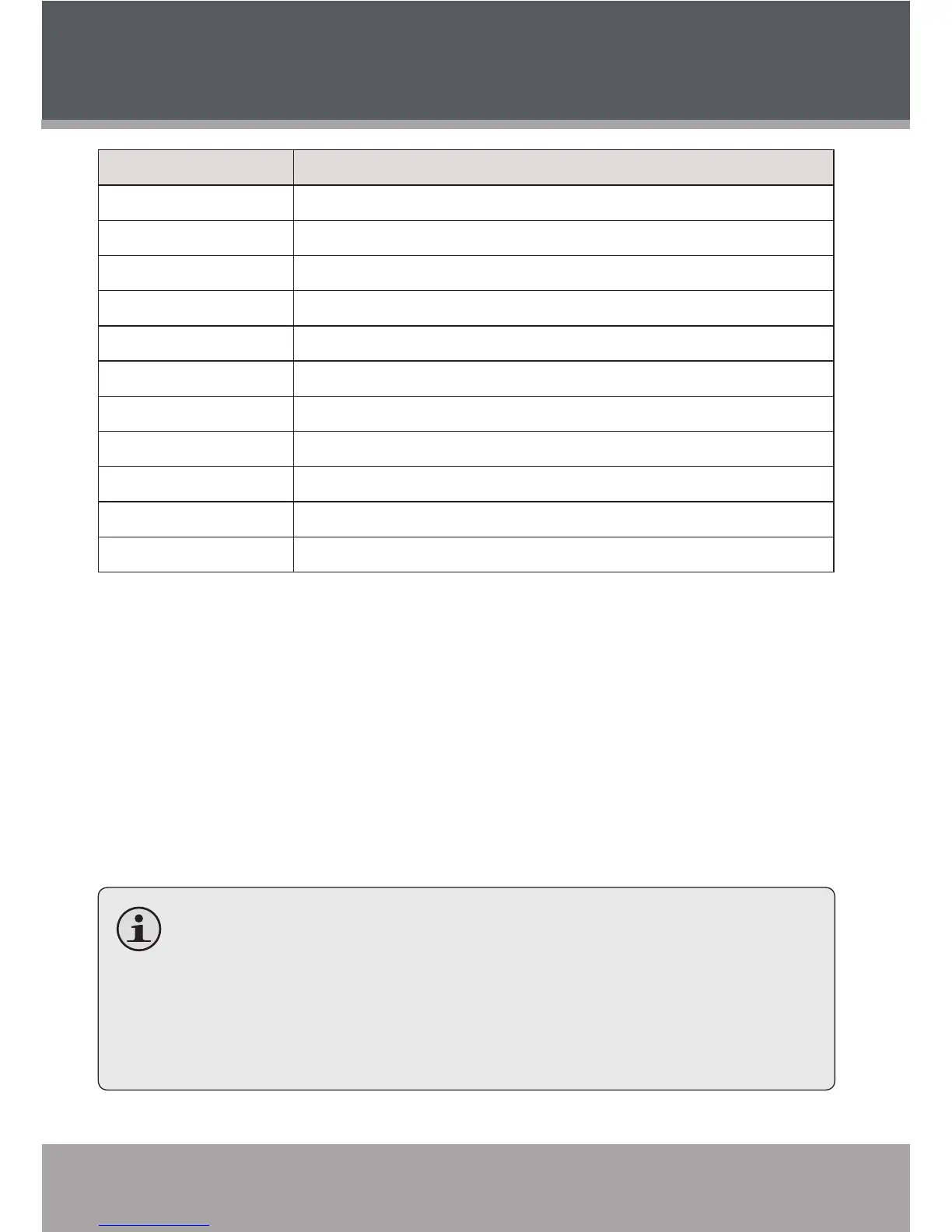www.cobyusa.com Page 15
Key Description
Fn + Esc Put your computer in sleep mode.
Fn + F1 Enable/disable the built-in wireless internet.
Fn + F3 Mute.
Fn + F4 Enable/disable the touch pad.
Fn + F5 Shift to other connected display devices, i.e. another monitor.
Fn + F6 Decrease display brightness.
Fn + F7 Increase display brightness.
Fn + F8 Decrease computer volume.
Fn + F9 Increase computer volume.
Fn + F10 Turn on/o the LCD screen.
Fn + Ins/NumLk Enable/disable the Numeric keypad.
Using the Touchpad
Use the touchpad and integrated mouse to navigate your computer’s
operating system. To move the cursor on the screen, slide your nger-
tip over the touchpad in the direction in which you want the cursor to
move.
Use the left/right click buttons on the integrated mouse just as you
would the left/right click on a conventional mouse to select objects,
open programs, or retrieve information.
Use one nger only to navigate the touchpad. Moisture or dirt
may cause the touchpad to function incorrectly.
Sharp objects or excessive pressure may damage the touchpad’s
surface.
Do not attempt to remove the cover of the touchpad.
Basic Operation