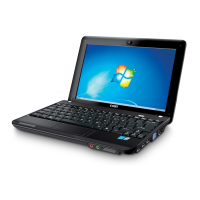Why missing, discolored, or bright dots appear on the screen of Coby Laptop?
- AAlyssa FrancoSep 23, 2025
Check that the surface of the screen is not scratched or damaged. If there is no visible damage, these small idiosyncrasies are a standard element of TFT screen technology and will not affect the computer’s performance.