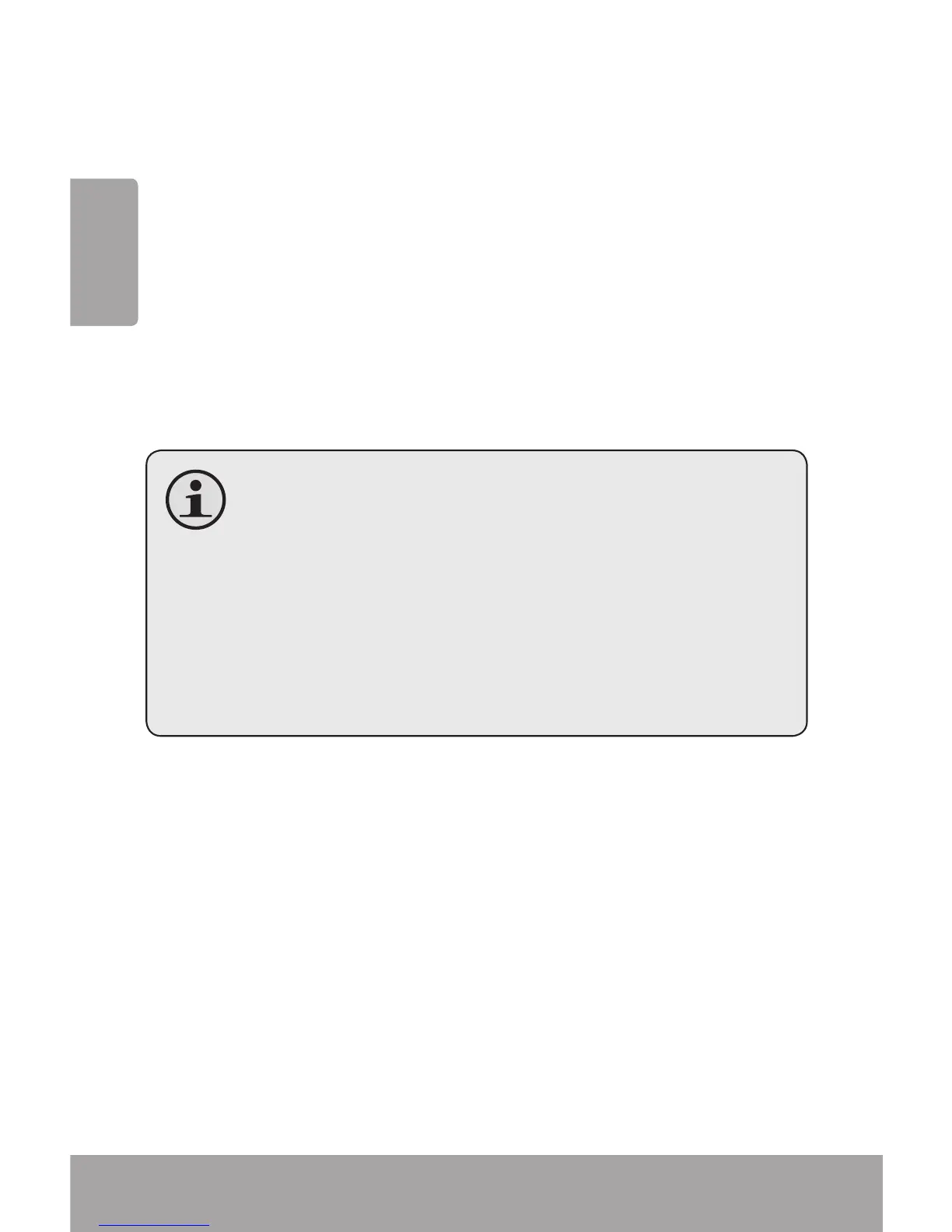Page 6 Basic Operation
English
Basic Operation
Â
Recording a Video Clip
When you turn on your digital video camera, it will auto-
matically enter Video Mode. To record video:
Press the <SHUTTER> button to begin recording.
Press the <OK> button to pause recording. Press it
again to resume.
Press the <SHUTTER> button to stop recording.
During recording, the total elapsed recording time
is displayed in the upper righthand corner of the
LCD screen. When the camera is in video mode
and not recording, the estimated available re-
cording time will be displayed in the upper right-
hand corner.
Recording will stop automatically when the mem-
ory card is full.
