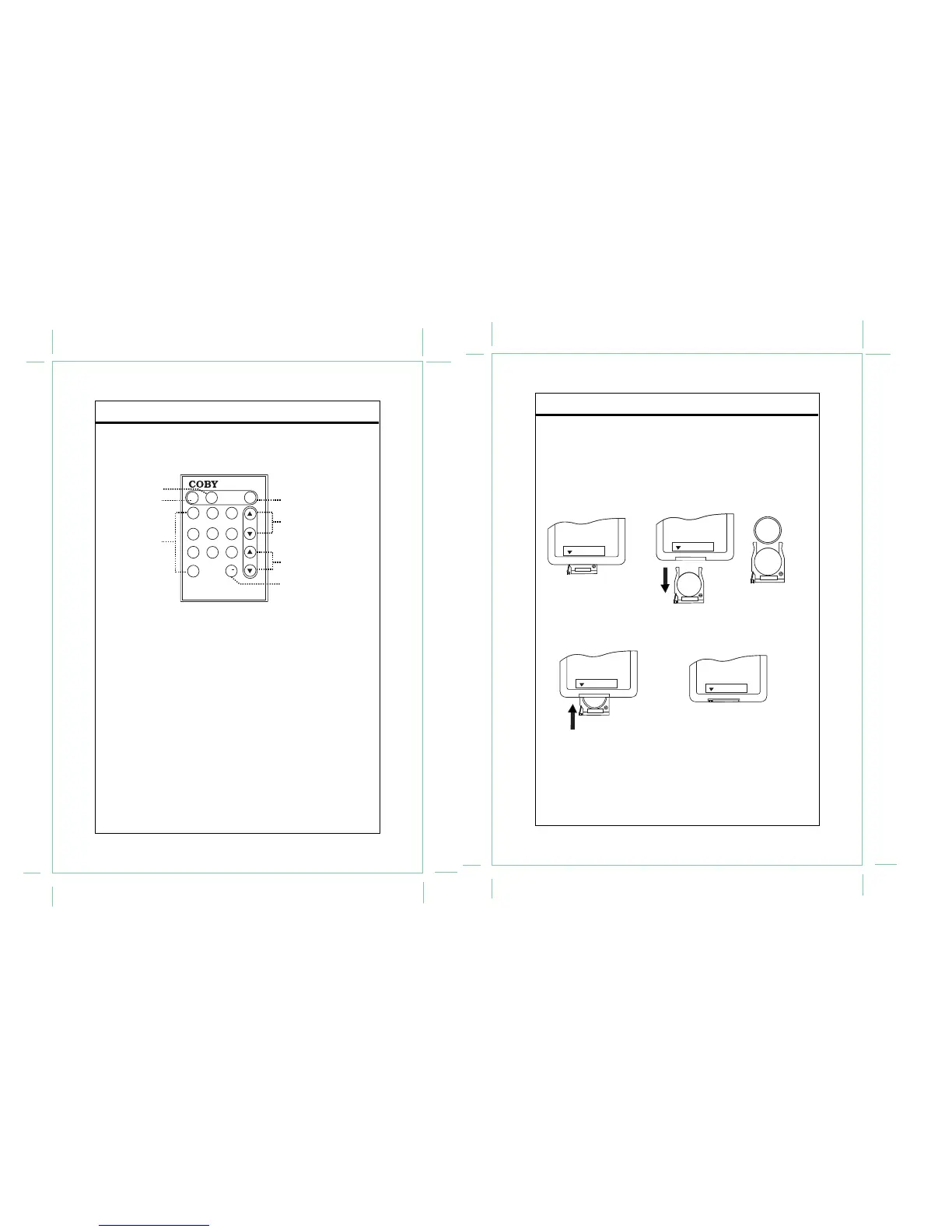Remote Control
Remote Control Drawing
1. CALL:Press to show current program number.
2. TV/AV:Press to select TV or AV.
3. Numeric key pad: Press to input number.
4 . MENU: Press to enter menu setup window.
5. VOLUME+/- :Press to adjust sound level.
6. CHANNEL +/-:Press to select channel.
7. RECALL: Press to view previous program.
5
Remote Control
Remote Control Drawing
Using Coin Lithium Battery
To install the battery, follow below steps:
6
1
2 3
4
5
6
7
8
9
0
TV/AV MENU
Volume
Channel
CALL
RE
CALL
TF-TV505
1
2
3
4
5
6
7
RELEASE
RELEASE
RELEASE
RELEASE
CR2025
+
+
