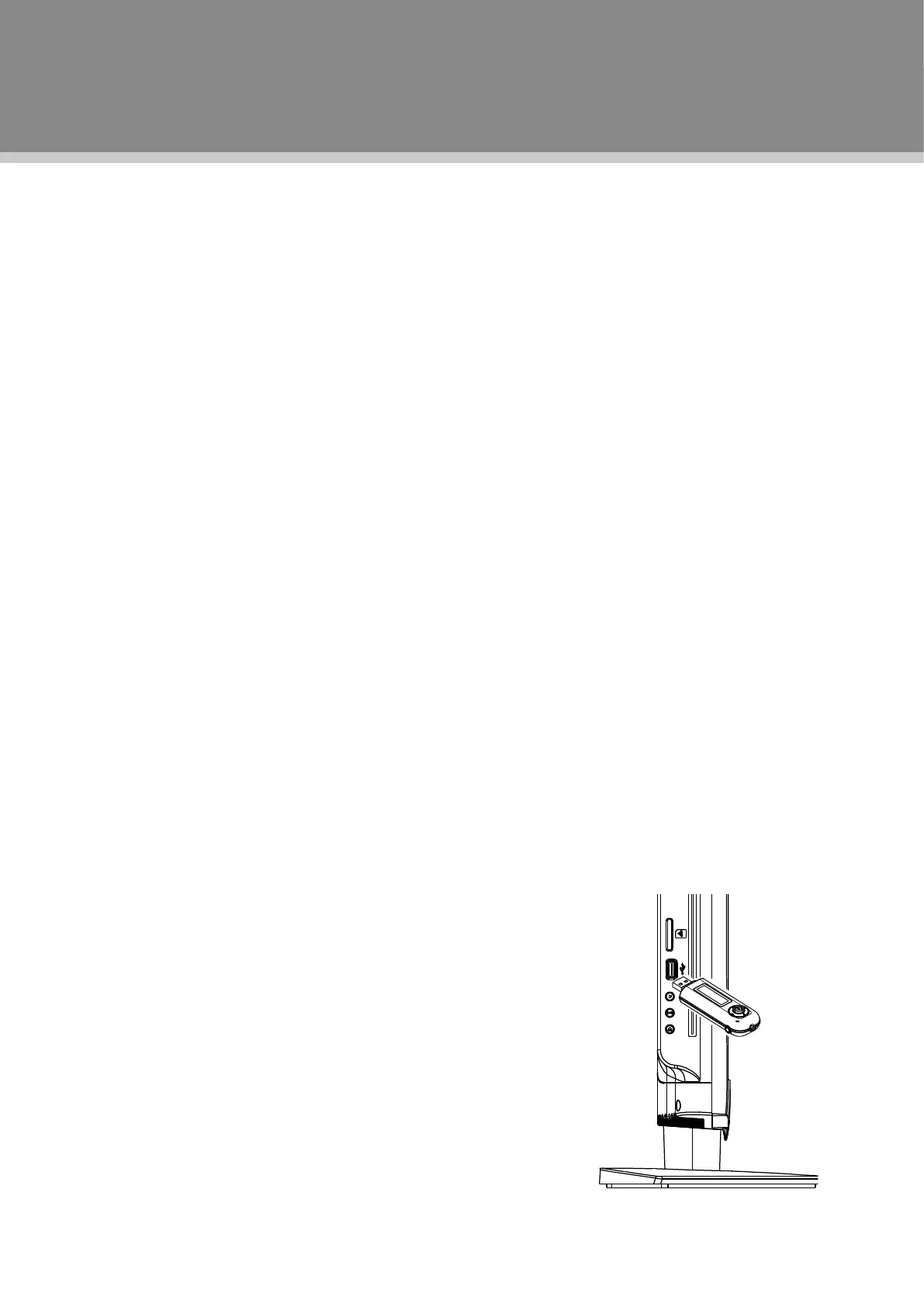18
CD Playback
The player will play all tracks on a CD disc by default.
MP3 Playback
1. Load a disc into the disc tray.
2. It will start playback automatically. Or press direction buttons to select a le from the menu and press OK
or PLAY/PAUSE button to start playback. Press left/right button to enter /exit le folders.
3. Press the STOP button to stop playback.
JPEG Playback
JPEG is a common picture format that requires small amounts of storage per image and has low loss in
resolution. Hundreds of pictures can be stored on a disc in this format. In order to view JPEG photo albums,
you can ask your lm development company to make a "PICTURE CD" when they develop your lm.
Normal Playback
Load a JPEG disc in.
Press the direction buttons to select the target le and press OK to access.
Picture Rotation
There are four kinds of rotational modes: Inversion, Enantiomorphism, rotate left and rotate right.
Press direction buttons to select:
"UP" ----- Inversion/Normal
"DOWN" ----- Enantiomorphism/Normal
"LEFT" ----- Rotate left
"RIGHT" ----- Rotate right
Zoom
Press ZOOM button to zoom in/out picture.
Press direction buttons to move the zoomed picture.
During playback, press the STOP button to return to the previous menu.
NOTE: Depending on how the disc was made, a JPEG disc may allow playback , but not rotation or
zooming of the images.
USB/Card Access
Set the unit into the DVD mode, plug the USB or Card into the
corresponding slot, the player starts reading data. When the USB/Card
is detected, the screen displays a working menu, press the direction
buttons to select the le, press OK to start playback. To disconnect the
device, just unplug it from the port when it is not in working.
DVD Operation