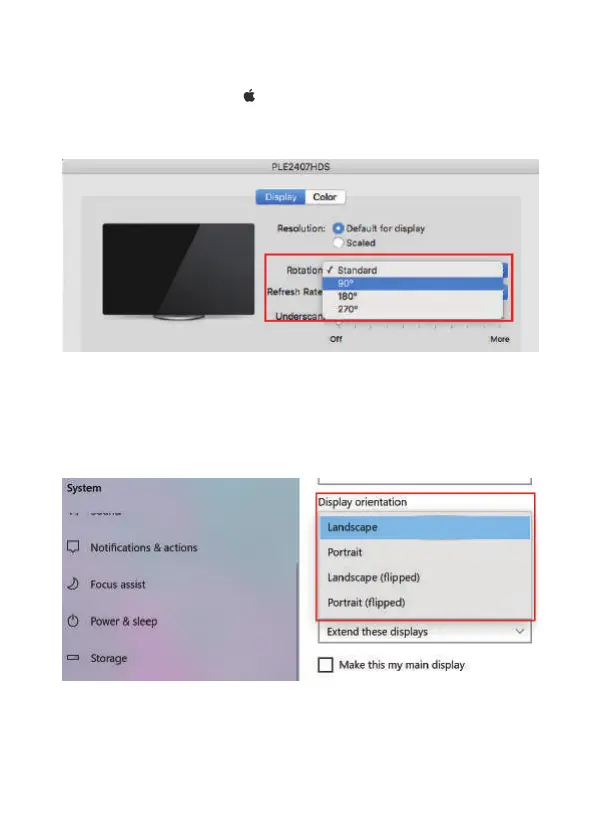Using the Monitor 15
·Right click on the desktop and select Display settings
·Scroll down to the “Display orientation” option.
Selecting “Landscape” or “Portrait”
Windows
Mac OS
·Choose Apple menu > System Preferences.
·Hold down the Cmd+Option(Alt) keys and click on “Displays”
·Look for the newly visible ‘Rotation’ drop down menu.
