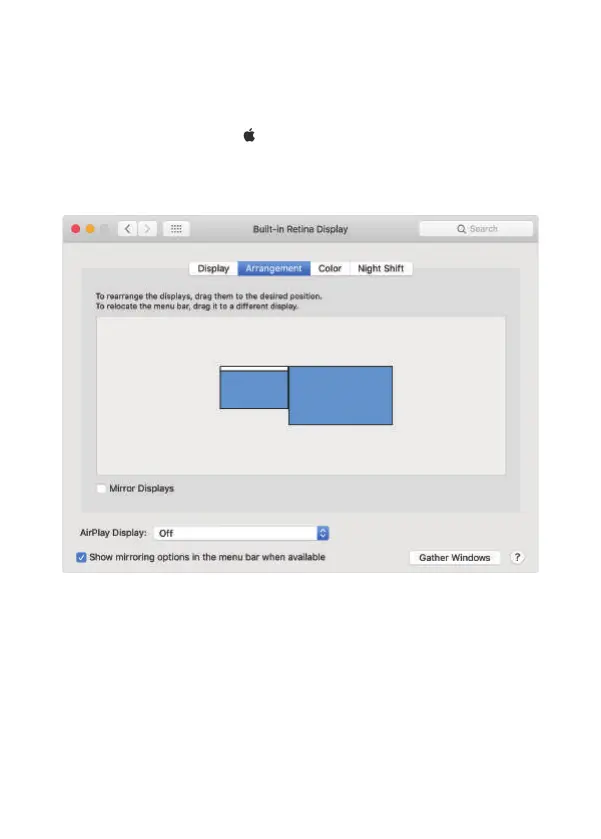Using the Monitor 13
Using the Duplicate/Extend/Second Screen
Windows
·Right click on the desktop and select “Display settings”
·Scroll down to the “Multiple Displays” option.
Select “Duplicate these displays” or “Extend these displays”
or “Show only on 2” for Different Modes
MacOS
·Choose Apple menu > System Preferences, click Displays.
·Click the Arrangement tab.
·Make sure that the Mirror Displays checkbox isn’t selected for
Extend Mode or is selected for Mirror Mode.
