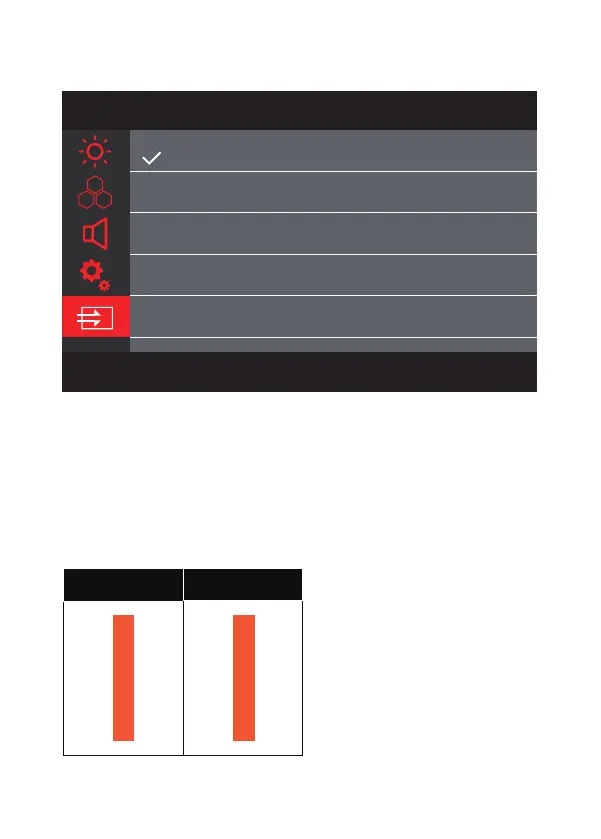12 Using the Monitor
·Press “+” to adjust brightness
·Press “-” to adjust volume
Input
·Auto Select: Monitor will automatically select the source input
from Type-C1, Type-C2 and HDMI port which has signal input.
·Type-C1: Display the signal from Type-C1 port.
·Type-C2: Display the signal from Type-C2 port.
·HDMI: Display the signal from HDMI port.
B
G R
Auto Select
Type-C1
Type-C2
HDMI
Input
Shortcut Menu
Brightnesss
10
10
Volume
