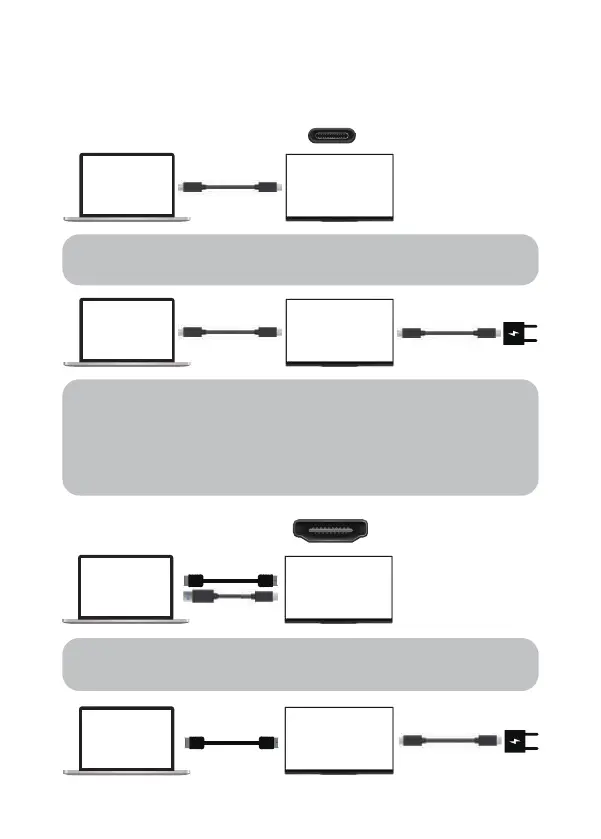Using the Monitor 5
Note: Please use the wall charger to power on the monitor to
avoid black or flashing screen when power supply is not enough.
2) Laptop/PC with HDMI port
Laptop/PC Connection
1) Laptop/PC with Type-C port
Laptop
USB-C Cable
Power & Display
Portable Monitor
Note:
·USB-A to USB-C cable cannot be used for video transmission.
·The Type-C port of some devices does not support display
and only supports charging. If it displays “No Signal”, please
contact us for help. (24/7 Toll-Free: +1-888-666-0082)
Laptop
USB-C Cable
Power & Display
Portable Monitor
HDMI Cable
USB-A to USB-C
Laptop
Portable Monitor
HDMI Cable
Laptop
Portable Monitor
Note: Please use the wall charger to power on the monitor to
avoid black or flashing screen when power supply is not enough.
Connecting your Monitor
USB-C Cable
USB-C Cable
