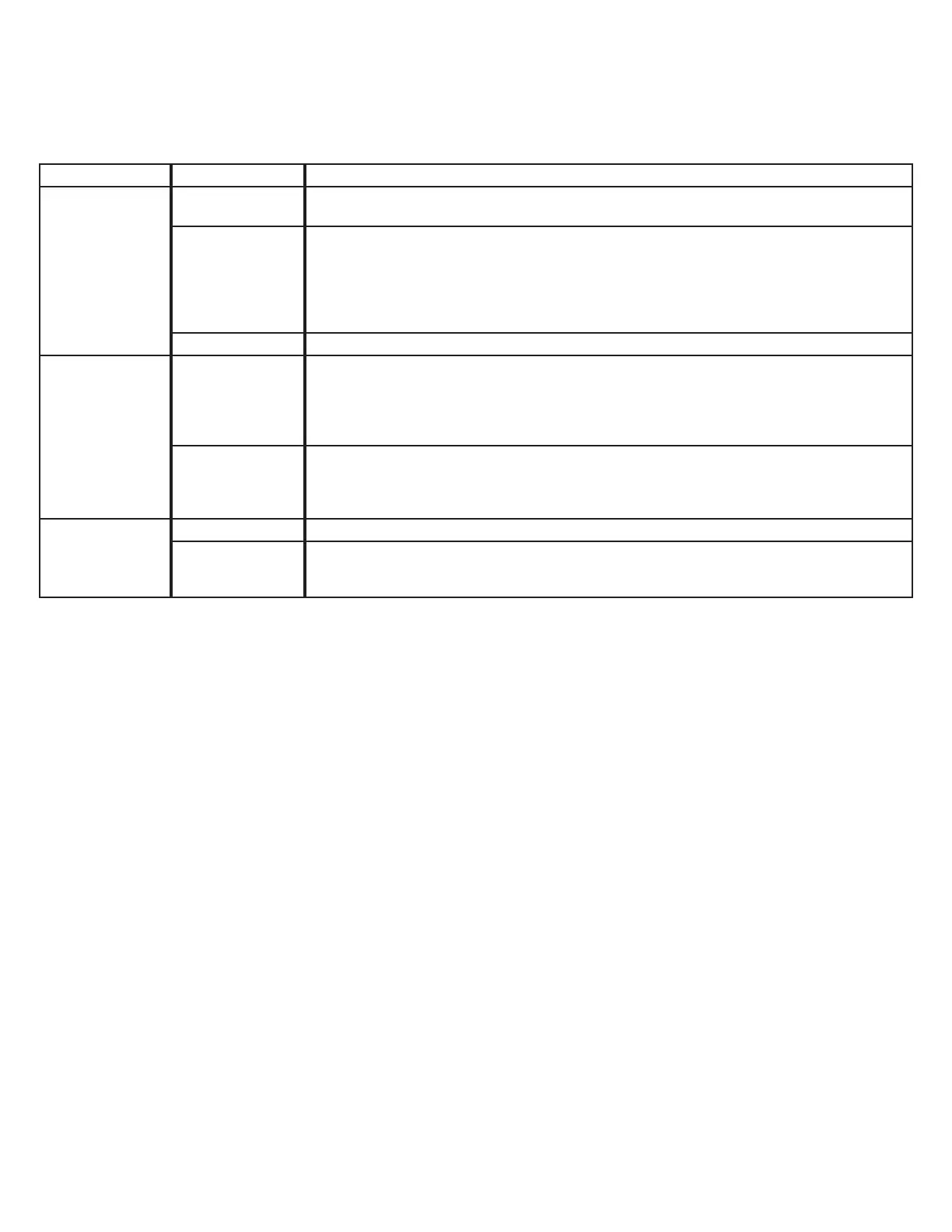Page 5 of 8
All lightbars are thoroughly tested prior to shipment. However, should you encounter a problem during installation or during the life of the
product, follow the guide below for troubleshooting and repair information. If the problem cannot be rectied using the solutions given below,
additional information may be obtained from the manufacturer – contact details are at the end of this document.
Troubleshooting:
Problem Possible Cause(s) Comments / Response
No Power
Faulty wiring
Ensure power and ground connections to the product are secured. Remove and reconnect the
red power wire to the vehicle battery.
Input Voltage
The product is equipped with an over voltage lockout circuit. During a sustained overvoltage
event, the controller inside will maintain communication with the rest of the Matrix
®
network,
but disable power out to the light modules. Look for the solid red V_FAULT LED. Ensure that
input voltage does not exceed the specied range for your particular model. When overvoltage
occurs, the input must temporarily drop ~1V below the maximum limit in order to resume normal
operation.
Blown fuse The product may have blown an upstream fuse. Check and replace fuse if necessary.
No Communication
Ignition input
An ignition wire input is rst required to bring the central node out of a sleep state. From that
point, the central node controls the status of all other Matrix
®
compatible devices, including the
Thin SuperVisor. If the device is active, you should see a ashing green STATUS LED on the
controller inside. See the installation manual of the customer selected central node for further
troubleshooting of the ignition input.
Connectivity
Ensure that the CAT5 cable is securely connected back to a central node. Ensure that any
other cables connecting Matrix
®
compatible accessory devices in a CAT5 daisy chain are fully
seated with positive lock. Remember that the PRI-1 jack at the central node must rst be used,
before the SEC-2 jack can be used.
Bad Light Module
No Response Verify that the harness connection is secure at the back of each module.
Short Circuit
If any one light module is shorted out, and the user attempts to activate a ash pattern, the pat-
tern will not operate. Instead, the controller inside the Thin SuperVisor will display a solid red
I_FAULT LED.