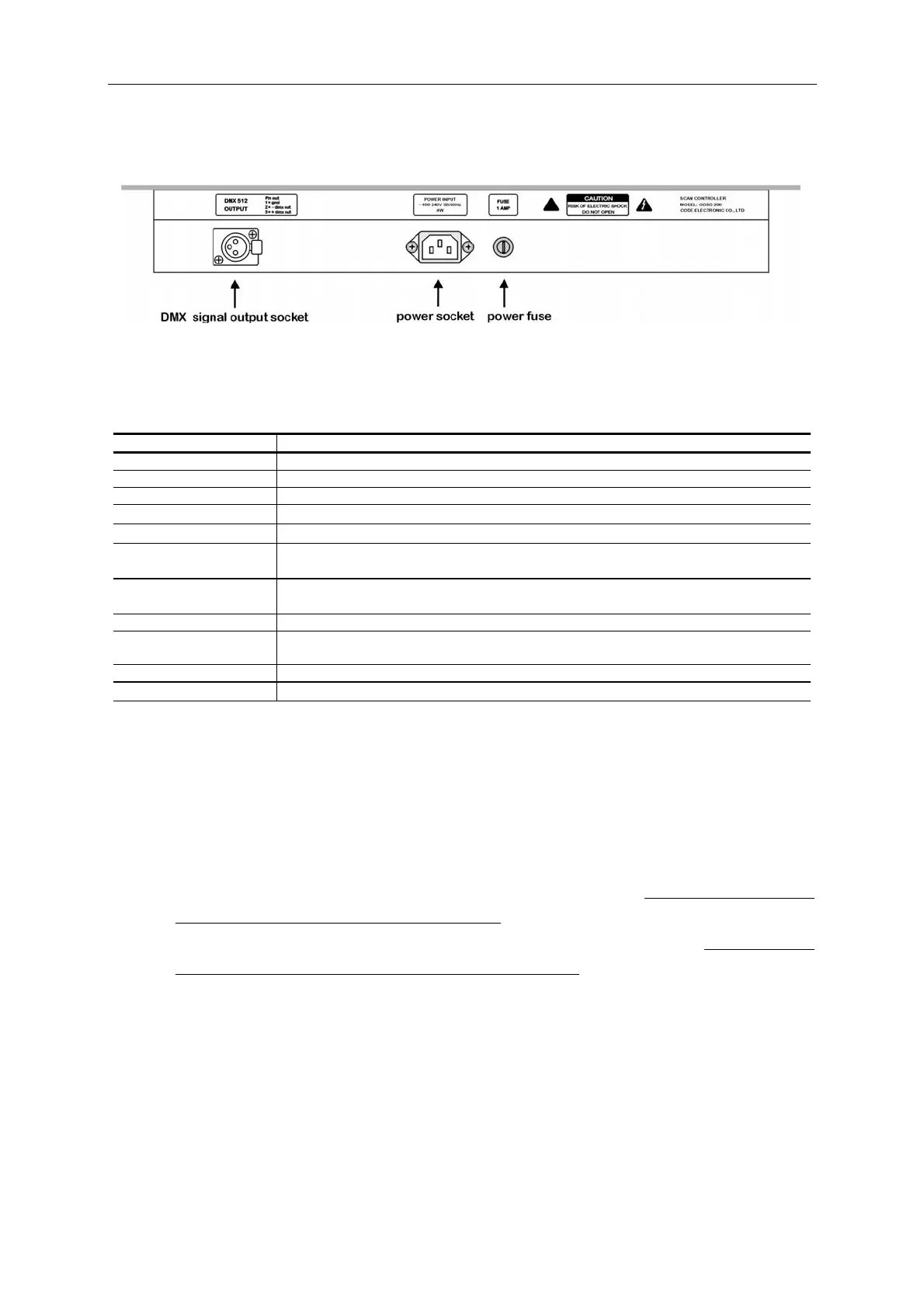English Manual
- 5 -
Rear of GOBO 200
Information of LCD display
Display contents illustration
[BLACKOUT] When blackout key is pressed, its Led is on and the controller is in blackout state.
[On line] When blackout key is pressed, its Led is off and the controller is in running state.
Select Chase Please choose chase program wanted to be performed.
Chase:xxx
Number xxx of the current chase program.
Step:[xx]
Number xx of the current chase step.
Speed [xxx%]
Display when speed slider is adjusted. xxx range: 000%-100%,000%=slowest,
100%=fastest.
Cross [xxx%]
Display when cross slider is adjusted. xxx range: 000%-100%,000%=slowest,
100%=fastest.
Step is empty! The current chase program has no content. It is empty.
==PROGRAM==
Select chase:
After pressing program key for more than 1 second, the controller is in program edit
state. Please select a chase program number.
PROG CHASE: XXX The number xxx of chase program being edited.
Step:[xxx]*
Use * to indicate the chase step is the last one.
Note: x is a number.
Running of chase program
1. Press number key 1-16 to perform the chase program corresponding to the number.
2. If the chase program corresponding to the number has not been edited, its green light is not on when the
number key is pressed. This indicates the chase program is empty.
3. Use speed slider to change the running speed of current chase program. The controller will save the
speed values of every chase program automatically. 0%=slowest,100%=fastest.
4. Use cross slider to change the cross time between steps of current chase program. The controller will
save the cross time values of every chase program automatically. 0%=slowest,100%=fastest.
5. blackout key has two states as following:
♦ When its LED is on, the controller is in blackout state;
♦ When its LED is off, the controller is in running state.
GOBO 200 scanner controller has auto save function
when power off. When the controller is turned off or the
power supply is broken off, it can save the last running state automatically and run from that state continually
next time.