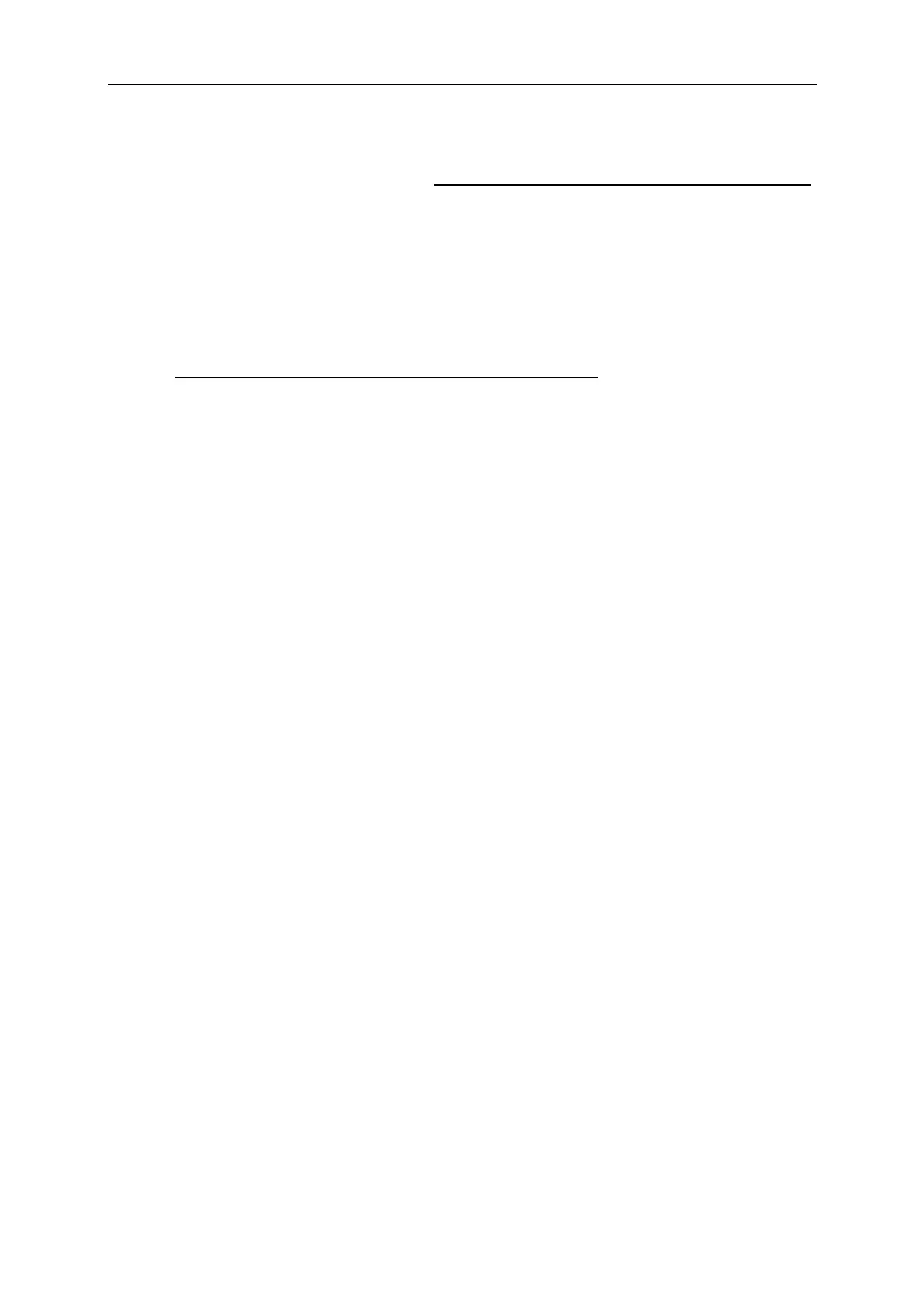English Manual
- 7 -
Functions of Delete key
♦ Press the key quickly to delete the current chase step.
♦ Press the key for more than 1 second to delete chase steps quickly until the chase program is empty
.
When all chase steps are deleted, a chase program is an empty chase program.
♦ In manual operation state of a scanner, press the key to clear the record of manual operation.
Tips of program edit
♦ When the edit of current chase program is finished, quit from program edit state first, then enter into this
state again to edit another chase program.
♦ Pay attention and comprehend sufficiently to the usage of ► key
. Otherwise unwanted, useless or
blackout chase step is inserted.
♦ A chase program just with one step can be edited as a fixed scanner scene.
♦ In program edit, speed and cross are not set. They are set directly in program running state and saved
automatically.