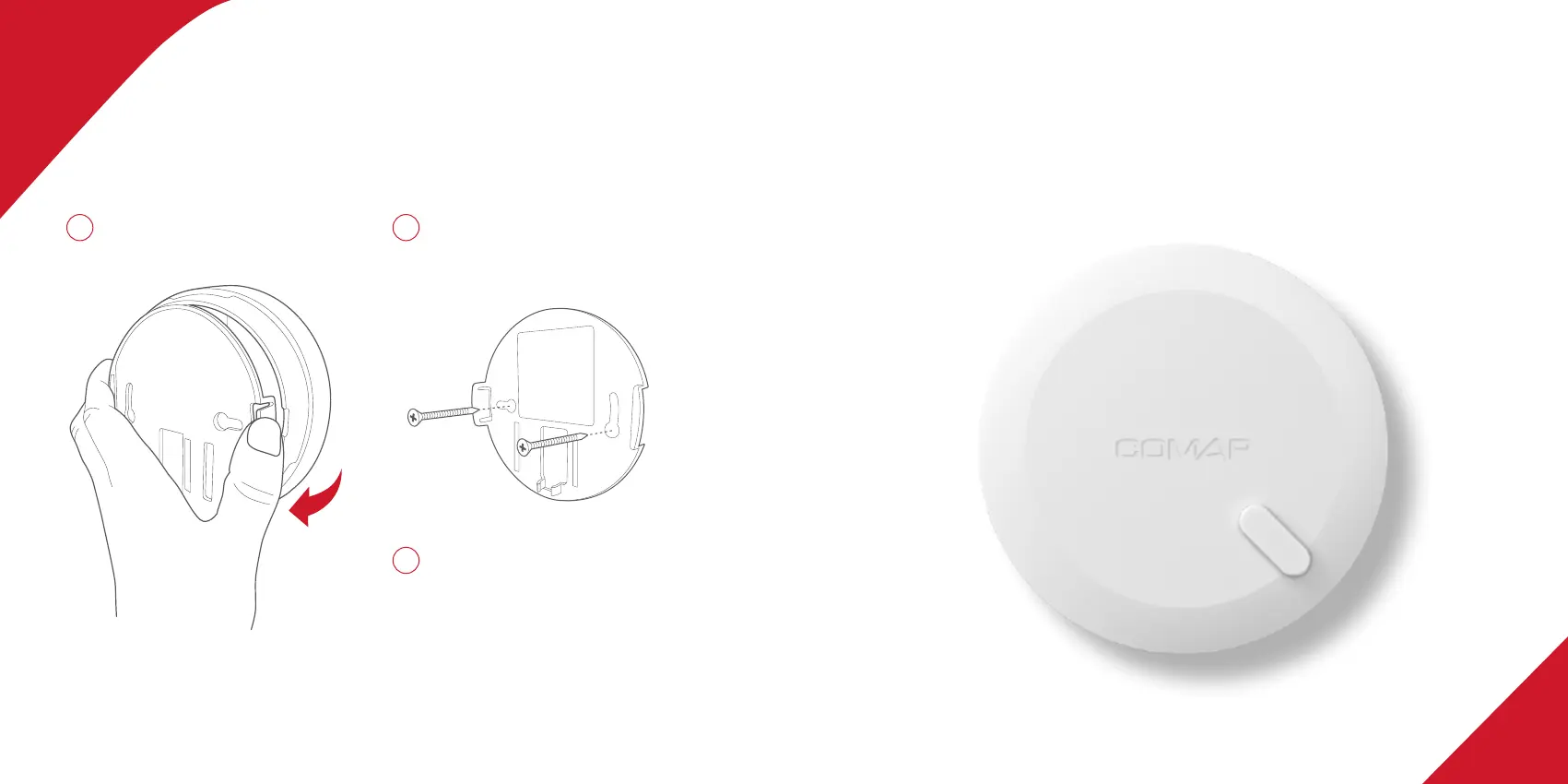22 23
F. Attach the thermostat
1
Remove the thermostat holder
by unclipping it.
2
Fix the holder to the wall using screws
and dowels. Recommended location
p. 22
3
Place the thermostat on the holder
by clicking it into place.
CONGRATULATIONS,
YOUR INSTALLATION IS COMPLETE.