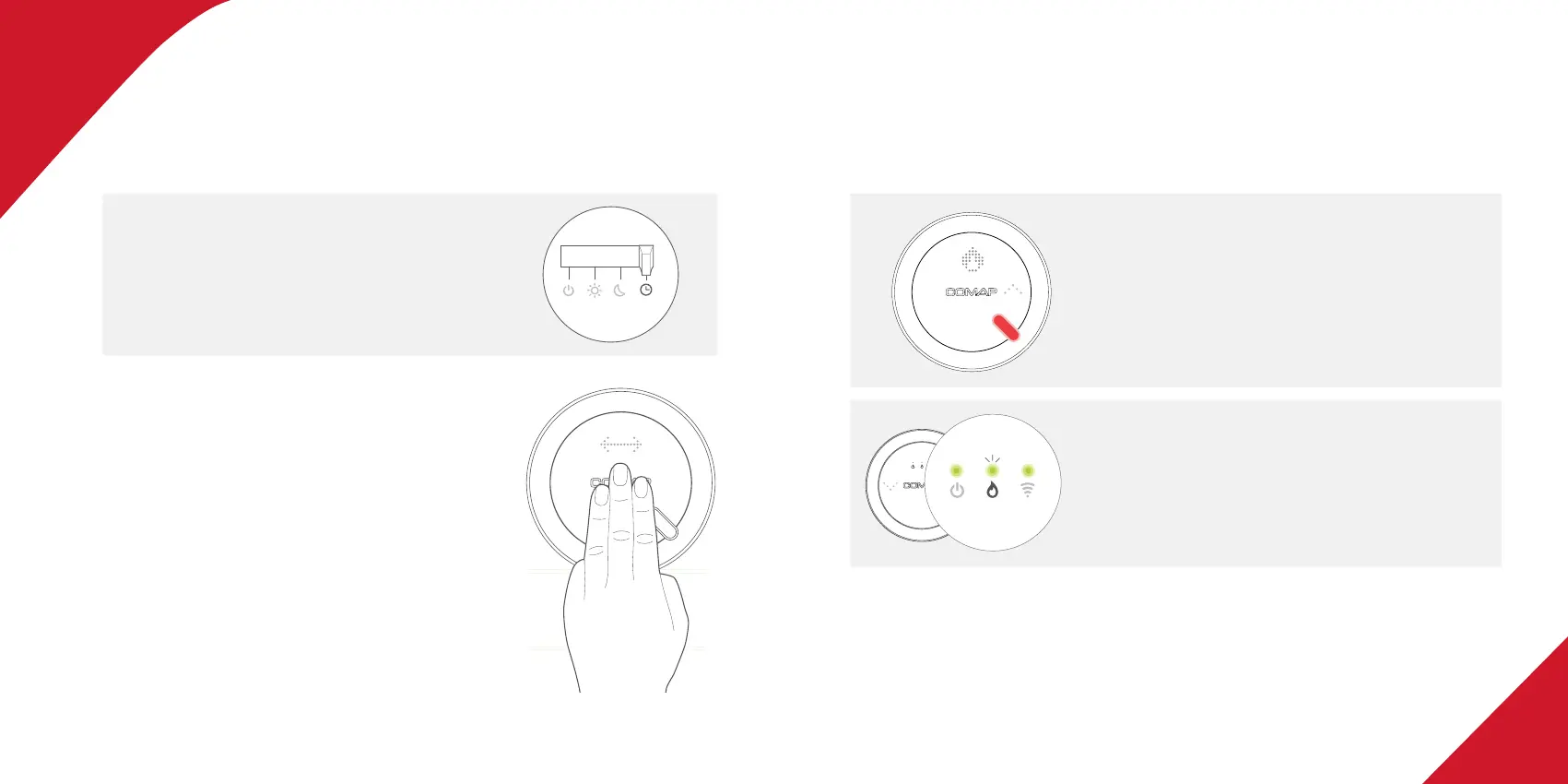20 21
prog
C. Control wire: Put your radiators
in"programming" mode
C. On/Off contact: Check whether
the heating part is activated
D. Move the thermostat closer to the heating
module
If you move closer to the heating module,
the thermostat will detect it.
Press the centre to activate the thermostat.
The screen lights up. The pairing symbol
appears in the thermostat display, which will
automatically pair with the heating module.
E. Activate the COMAP CSH thermostat
If necessary, you can perform a heating test by
increasing the temperature using the arrow to the
right: a flame will appear on the thermostat display
and the sensor will turn red, indicating a heating
command.
The heating light in the centre of the heating module
must then light up.
Aerwards, do not forget to lower the temperature
by pressing the le arrow on the thermostat.
If you have more than one heating module, repeat steps D. and E. for each module.
